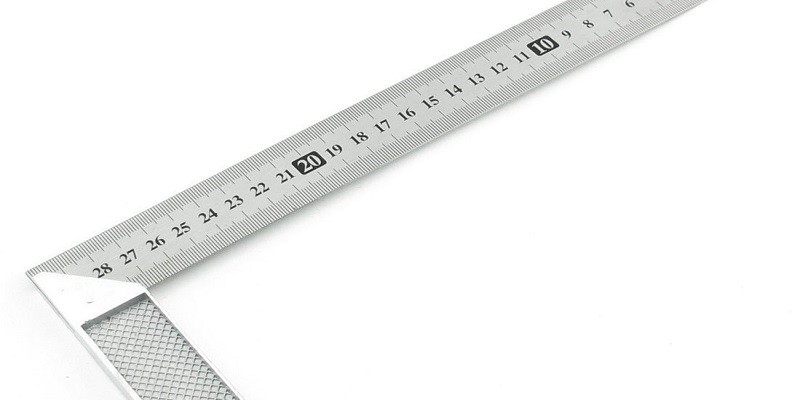Mastering The Online Ruler Tool: Tips And Tricks For Accurate Measurements
Are you tired of using physical rulers for measurements and want a more convenient and reliable option? Look no further than the online ruler tool!
Whether you’re a student, designer, or simply need to measure things accurately, the online ruler tool can be a helpful resource. With just a few clicks, you can access a virtual ruler that can help you measure length, width, height, and other dimensions with precision.
However, like any tech tool, an online ruler requires some practice and knowledge to use effectively. In this article, we will share some tips and tricks for mastering the online ruler tool and getting accurate measurements every time.
Table of Contents
Choose The Right Type Of Ruler
There are several types of online rulers available, and each one has its own strengths and limitations. The most common types of online rulers are pixel rulers, inch rulers, and centimeter rulers.
Pixel rulers measure distances in pixels, which can be useful for web design, graphic design, and other digital projects. On the other hand, inch and centimeter rulers are more suitable for measuring physical objects or spaces. Before using an online ruler, make sure to choose the type that matches your needs and preferences.
Calibrate Your Screen
One of the biggest challenges of using an online ruler is that your screen may not display images and text accurately, which can affect the accuracy of your measurements.
As stated here at Ruler.onl online tool, to overcome this problem, you can calibrate your screen using the built-in controls of the tool. All you need to do is select the size you want to measure, be it in centimeters or inches, and then calibrate. Yes! It’s as easy as it sounds. Of course, you must practice a bit to get a hold of it.
Use A Reference Object
Another way to improve the accuracy of your online ruler tool is to use a reference object. You can use any object of known size and place it next to the object or space you want to measure. Let’s take an example to understand this better.
If you want to measure the diameter of a circular object, such as a pipe or a cylinder, you can use a ruler and a dowel of known diameter as a reference. By comparing the size of the reference object to the size of the object you want to measure, you can get a more accurate measurement.
Practice And Double-Check
Finally, like any skill, using an online ruler requires practice and patience. Don’t be discouraged if your first measurements are not accurate or consistent. Take your time, experiment with different techniques, and double-check your results.
You can also try different calibration options in your ruler to cross-check your measurements and ensure reliability. With practice, you can get a hold of how to use this tool accurately.
To Sum It All Up
Mastering the online ruler tool is a valuable skill that can save you time, effort, and frustration. Using all the tips discussed above, you can get accurate measurements for any project or task. Remember, accuracy is key, so don’t rush, and always double-check your results.