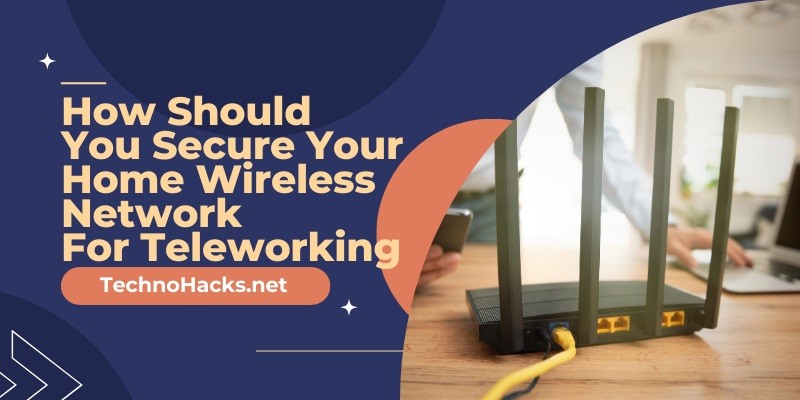How Should You Secure Your Home Wireless Network For Teleworking?
In today’s digital age, with the increasing prevalence of remote work, securing your home wireless network has become more critical than ever. As of 2024, the importance of cybersecurity in teleworking cannot be overstated. According to a survey conducted by Thalès in 2021, 82% of employers expressed concerns about their company’s cybersecurity due to teleworking. Furthermore, a study by the Ponemon Institute in 2022 revealed that almost 70% of companies surveyed indicated an increased risk of cyber-attacks with the shift to remote work. These statistics underscore the need for robust security measures for home wireless networks. This article will guide you through essential steps to secure your home network effectively for teleworking.
Update Your Router’s Firmware and Settings
The first line of defense in securing your home wireless network is your router. Keeping your router’s firmware up-to-date is crucial as it often includes security patches for newly discovered vulnerabilities. To update your router:
- Access your router’s admin panel by typing its IP address into your web browser.
- Look for a section labeled “Firmware Update” or “Router Update.”
- If an update is available, download and install it following the manufacturer’s instructions.
Additionally, change your router’s default username and password. Many routers come with generic credentials that are easily guessable by attackers. Choose a strong, unique password for your router’s admin access to prevent unauthorized changes to your network settings.
Enable Strong Encryption
As of 2024, the most secure encryption standard for home Wi-Fi networks is WPA3 (Wi-Fi Protected Access 3). If your router supports WPA3, enable it immediately. If not, ensure you’re using WPA2 at the very least. To enable strong encryption:
- Access your router’s admin panel.
- Look for “Wireless Security” or “Encryption Settings.”
- Select WPA3 if available, or WPA2 if not.
- Choose a strong network password that’s at least 12 characters long, including a mix of uppercase and lowercase letters, numbers, and symbols.
Set Up a Virtual Private Network (VPN)
A VPN is an essential tool for secure teleworking. It creates an encrypted tunnel for your internet traffic, making it extremely difficult for hackers to intercept your data. Benefits of using a VPN for remote work include:
- Enhanced security: All internet traffic between you and your company’s network is encrypted.
- Privacy protection: Your IP address and location are masked from potential snoopers.
- Access to geographically restricted content: Useful for accessing work resources that might be region-locked.
When choosing a VPN service, consider factors such as encryption standards, server locations, speed, and the provider’s privacy policy. Many reputable VPN services offer dedicated apps for easy setup on various devices.
Implement Network Segmentation
Network segmentation involves dividing your home network into separate subnetworks. This practice can significantly enhance your security by isolating potentially vulnerable devices from your work equipment. While full VLAN implementation might require advanced networking equipment, you can achieve a basic level of segmentation by:
- Creating a separate Wi-Fi network for work devices: Most modern routers support multiple SSIDs (network names).
- Setting up a guest network for IoT devices and personal gadgets.
- Use your router’s settings to restrict communication between these networks.
This approach ensures that if one segment of your network is compromised, the others remain protected.
Secure Connected Devices
Every device connected to your home network is a potential entry point for attackers. To minimize risks:
- Regularly update all connected devices, including computers, smartphones, and IoT gadgets.
- Enable automatic updates whenever possible to ensure you’re always protected against the latest threats.
For IoT devices, which are often overlooked in terms of security:
- Change default passwords immediately upon setup.
- Disable unnecessary features, especially remote access if not required.
- Regularly check for and apply firmware updates.
Use a Firewall and Antivirus Software
A firewall acts as a barrier between your home network and the internet, monitoring incoming and outgoing traffic. Most modern operating systems include built-in firewalls, but ensure they’re enabled on all your devices. For added protection, consider a hardware firewall, which can be more robust than software-based solutions.
Antivirus software is crucial for detecting and removing malware that might slip through other defenses. Install reputable antivirus software on all your devices and keep it updated. Many antivirus solutions now offer comprehensive internet security packages that include additional features like ransomware protection and secure browsing.
Practice Safe Online Habits
Even with all these technical measures in place, your security is only as strong as your online behavior. Adopt these practices:
- Use strong, unique passwords for all your accounts. Consider using a password manager to generate and store complex passwords securely.
- Enable two-factor authentication (2FA) wherever possible, especially for work-related accounts.
- Be cautious with email attachments and links, even if they appear to come from known sources.
- Regularly back up your data to an external drive or a secure cloud service.
Disable Remote Management and UPnP
Remote management allows you to access your router’s settings from outside your home network. While convenient, it’s a potential security risk if not properly secured. Unless absolutely necessary, disable remote management in your router’s settings.
Universal Plug and Play (UPnP) automatically opens ports on your router to allow devices to communicate more easily. However, it can also make it easier for malware to spread across your network. Disable UPnP in your router settings unless you have specific devices that require it.
Conclusion
Securing your home wireless network for teleworking is an ongoing process that requires vigilance and regular maintenance. By implementing these measures—updating your router, using strong encryption, setting up a VPN, segmenting your network, securing all connected devices, using firewalls and antivirus software, practicing safe online habits, and disabling potentially risky features—you can significantly reduce the risk of cyber-attacks and data breaches.