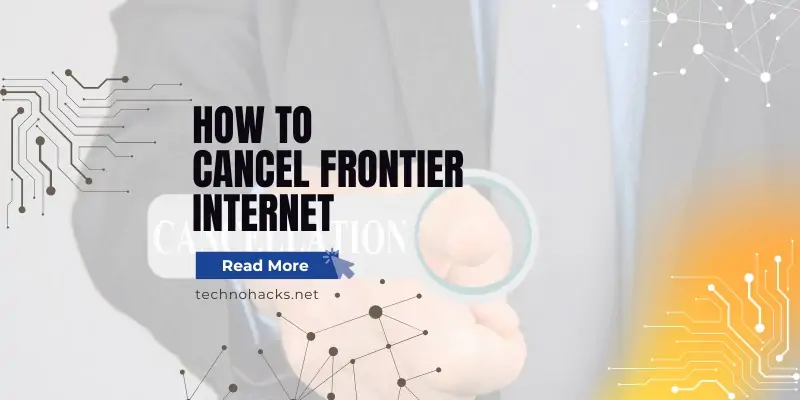How To Cancel Frontier Internet?
Canceling an internet service can often be a complex and frustrating process. If you’re considering terminating your Frontier Internet subscription, this guide will walk you through the necessary steps, potential fees, and important considerations to ensure a smooth cancellation process.
Preparing to Cancel
Before initiating the cancellation process, it’s crucial to gather all relevant information and understand the potential implications:
- Check your contract status: Review your agreement to determine if you’re still within a contract period. This information will help you anticipate any early termination fees.
- Gather account information: Locate your Frontier account number, 5-digit passcode, associated phone number, and email address. You’ll need these details when contacting customer service.
- Choose a cancellation date: Decide when you want your service to end. Keep in mind that Frontier typically terminates service on the last day of your billing cycle.
Step-by-Step Cancellation Process
Contact Frontier’s Retention Department
Unfortunately, Frontier does not offer an online cancellation option. The only way to cancel your service is by calling their Retention Department at 1-800-921-8101. Be prepared for a potentially lengthy conversation, as the retention team will likely attempt to keep you as a customer.
Speak with a Representative
When speaking with the representative:
- Clearly state your intention to cancel the service.
- Be prepared for retention offers, such as promotions, free equipment upgrades, or lower bills.
- Remain firm in your decision if you’re certain about canceling.
Pro tip: Note down the representative’s name, ticket number, and their direct line if possible. This information can be helpful if you need to follow up on your cancellation request.
Confirm Cancellation Details
Before ending the call:
- Verify the exact cancellation date.
- Discuss the final bill and any outstanding charges.
- Ask about the equipment return process and deadline.
Equipment Return
After cancellation, Frontier will send you a Disconnect Service Order Confirmation listing any equipment you need to return. You’ll also receive a QR code via email or text for shipping the equipment. Here’s how to return the equipment:
- Use the provided pre-paid boxes and return address sticker (arrives in 5-7 days).
- Carefully pack all devices in the box.
- Send the package back through UPS or drop it off at any UPS store.
- Keep the receipt as proof of return.
Important: You must return all leased equipment within 30 days of disconnecting the service to avoid late fees or full device costs.
Post-Cancellation Steps
- Monitor your final bills: Expect to receive up to three bills in the months following cancellation. The first is your regular monthly statement and final service bill. The second is a closing bill that includes any outstanding charges, unreturned equipment fees, and early termination fees if applicable. A third bill may contain applicable credits or refunds.
- Confirm service termination: Double-check that your service has been canceled as requested.
- Keep your email address: If desired, you can retain your Frontier email address even after canceling the internet service. You’ll still be able to access it through the Frontier Yahoo portal or webmail login page.
Potential Fees and Considerations
When canceling Frontier Internet, be aware of the following potential charges:
- Cancellation fee: Frontier charges a $9.99 “residential broadband processing fee” for cancellation, which is added to your final bill.
- Early Termination Fee (ETF): If you’re breaking a 1-2 year contract, you may be charged an ETF ranging from $200 to $400.
- Equipment fees: Failure to return rented equipment within 30 days can result in fees of $100-$200 per device.
- Restocking fee: A $50 restocking fee may apply, but this can potentially be waived if you can prove it wasn’t agreed upon in your contract.
Note: If you cancel within 30 days of service activation, you may avoid these fees.
Alternatives to Cancellation
Before finalizing your decision to cancel, consider these alternatives:
- Negotiate your current plan: Frontier may offer promotions or discounts to retain your business.
- Explore other Frontier offerings: There might be a different plan that better suits your needs and budget.
Choosing a New Internet Provider
If you’re canceling Frontier to switch providers, take the time to research alternatives in your area. Compare factors such as:
- Internet speeds
- Pricing and contract terms
- Customer service ratings
- Available bundles or promotions
Frequently Asked Questions
Can you cancel Frontier Internet online?
No, Frontier does not offer an online cancellation option. You must call their Retention Department at 1-800-921-8101 to cancel.
How long do I have to return rented equipment after cancellation?
You have 30 days from the cancellation date to return all rented equipment to avoid additional charges.
How much is Frontier’s internet disconnect fee?
Frontier charges a $9.99 cancellation fee, added to your final bill as a “residential broadband processing fee”.
How long before Frontier shuts off service after cancellation?
Frontier typically terminates service on the last day of your billing cycle. If you cancel just after your billing cycle, the service will remain active for the whole month and end on the next billing cycle.
Can I keep my Frontier email address after canceling?
Yes, you can retain your Frontier email address even after canceling the internet service. You’ll still have access to it through the Frontier Yahoo portal or webmail login page.
Conclusion
While canceling Frontier Internet requires some effort and preparation, following this guide will help ensure a smoother process. Remember to gather all necessary information, be prepared for retention offers, and stay firm in your decision if cancellation is truly what you want. Don’t forget to return any rented equipment promptly to avoid additional charges, and keep all documentation related to your cancellation for future reference.