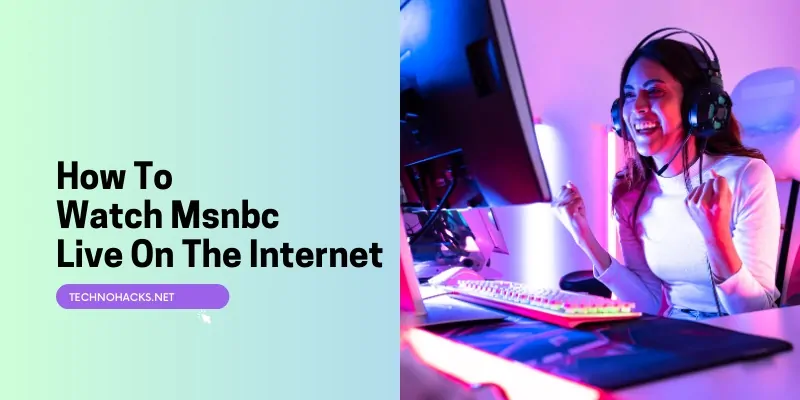How To Watch Msnbc Live On The Internet?
To watch MSNBC live on the internet, use streaming services like Sling TV, Hulu + Live TV, or YouTube TV. They offer MSNBC as part of their channel packages.
MSNBC is a popular news channel, that delivers breaking news, political analysis, and in-depth reporting. With the rise of cord-cutting, many people prefer streaming services over traditional cable. Platforms like Sling TV, Hulu + Live TV, and YouTube TV provide live access to MSNBC, ensuring you stay updated with the latest news.
These services require a subscription but often come with free trial periods. Streaming offers flexibility and convenience, allowing you to watch from various devices, including smartphones, tablets, and smart TVs. Stay informed with live news coverage anytime, anywhere.
Choosing A Streaming Service
Watching MSNBC live on the internet is easy. You need a streaming service. Various services offer MSNBC in their channel lineup. Choosing the right one depends on your needs. Let’s explore some popular options and their subscription plans.
Popular Options
Here are some popular streaming services that offer MSNBC:
- Sling TV
- Hulu + Live TV
- FuboTV
- YouTube TV
Subscription Plans
| Service | Price | Free Trial |
|---|---|---|
| Sling TV | $35/month | 7 days |
| Hulu + Live TV | $64.99/month | 7 days |
| FuboTV | $64.99/month | 7 days |
| YouTube TV | $64.99/month | 7 days |
Each service offers a free trial. This lets you test before committing. Choose the plan that fits your budget and needs.
Setting Up Your Device
Watching MSNBC live on the internet is easier than ever. Setting up your device correctly is the first step. Follow these simple steps to get started.
Compatible Devices
Ensure your device supports streaming MSNBC. Below is a list of compatible devices:
- Smartphones (Android, iOS)
- Tablets
- Smart TVs
- Laptops and Desktops
- Streaming Devices (Roku, Amazon Fire Stick, Apple TV)
Installation Steps
Follow these steps to install the MSNBC app on your device:
- Open your device’s app store.
- Search for the MSNBC app.
- Click the install button.
- Wait for the download to complete.
- Open the app and log in with your credentials.
If you are using a web browser, follow these steps:
- Open your preferred browser.
- Go to the MSNBC website.
- Click on the ‘Live TV’ option.
- Log in with your TV provider details.
After setting up, you can enjoy MSNBC live from your device.
Accessing Msnbc Live
Watching MSNBC live on the internet is simple and convenient. Whether you’re at home or on the go, you can stay updated with the latest news.
Navigating The Interface
First, visit the official MSNBC website. The layout is user-friendly and intuitive. You will see a menu at the top of the page.
- Click on the “Live TV” option in the menu.
- A new page will load, showing the live stream options.
The interface may ask you to log in with your TV provider details. Make sure to have these details ready.
Finding Live Streams
Once logged in, you can easily find the live stream. Look for the “Watch Live” button.
- Click on the “Watch Live” button to start the live stream.
- The video player will open and start streaming MSNBC live.
Ensure your internet connection is stable to enjoy uninterrupted viewing. You can also use streaming services like Hulu, Sling TV, and YouTube TV.
Here’s a quick comparison of different streaming services:
| Service | Subscription Cost | Free Trial |
|---|---|---|
| Hulu | $6/month | 30 days |
| Sling TV | $35/month | 3 days |
| YouTube TV | $64.99/month | 7 days |
Choose the service that best fits your needs. You can watch MSNBC live anytime, anywhere.
Troubleshooting Common Issues
Watching MSNBC live online can be a great experience. But sometimes, you may face issues. Here, we discuss common problems and how to fix them.
Buffering Problems
Buffering can ruin your streaming experience. To fix buffering issues, follow these steps:
- Check your internet speed: Ensure you have at least 5 Mbps.
- Close other applications: Close apps that use your internet.
- Clear browser cache: Go to settings and clear cache data.
- Restart your router: Turn off, then on your router.
- Update your browser: Make sure your browser is up-to-date.
Login Errors
Login errors can stop you from watching MSNBC live. Here are some tips to resolve them:
- Check your credentials: Ensure your username and password are correct.
- Reset your password: Click “Forgot Password” to reset it.
- Check your subscription: Verify if your subscription is active.
- Clear cookies: Go to browser settings and clear cookies.
- Try a different browser: Use another browser to log in.
Enhancing Your Viewing Experience
Watching MSNBC live on the internet is convenient. But enhancing your viewing experience can make it even better. This section will cover how to use DVR features and customize settings to improve your experience.
Using Dvr Features
Many streaming services offer DVR features. These features let you record shows and watch them later. You can pause, rewind, and fast-forward through live TV. This is great for skipping ads or re-watching important news segments.
- Record your favorite MSNBC shows.
- Pause live TV to take breaks.
- Rewind to catch details you missed.
- Fast-forward through ads.
Customizing Settings
Customizing settings can improve your viewing experience. Adjust the video quality to match your internet speed. Enable subtitles if you need them. Set reminders for your favorite shows.
| Setting | Description |
|---|---|
| Video Quality | Adjust to match your internet speed. |
| Subtitles | Enable if you need them. |
| Show Reminders | Set reminders for your favorite shows. |
Follow these steps to customize settings:
- Go to settings in your streaming app.
- Choose the video quality that suits your internet speed.
- Enable subtitles if you prefer.
- Set reminders for your favorite shows.
Frequently Asked Questions
How Can I Watch Msnbc Live Online?
You can watch MSNBC live online via streaming services like Sling TV, Hulu Live, and YouTube TV.
Is Msnbc Available On Mobile Devices?
Yes, MSNBC is available on mobile devices through apps like the NBC News app and streaming service apps.
Do I Need A Cable Subscription?
No, you can watch MSNBC without a cable subscription using various streaming services that offer the channel.
Can I Watch Msnbc Live For Free?
You can watch MSNBC live for free through trial periods offered by streaming services like Hulu Live and Sling TV.
What Streaming Services Offer Msnbc?
Streaming services like Sling TV, Hulu Live, YouTube TV, and AT&T TV offer MSNBC in their channel lineup.
Is There An Msnbc App?
Yes, the NBC News app provides access to MSNBC live streaming and on-demand content.
Conclusion
Watching MSNBC live on the internet is simple and convenient. Follow the steps and enjoy your favorite shows. Ensure you have a stable internet connection. Choose a reliable streaming service for the best experience. Stay informed with live news anytime, anywhere.
Happy streaming!