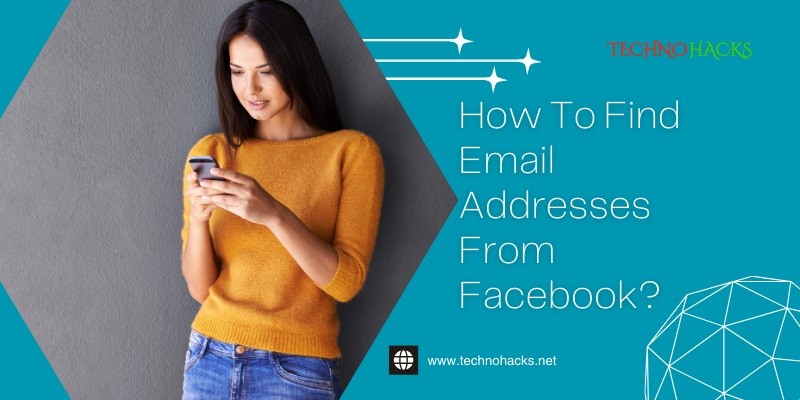How To Find Email Addresses From Facebook?
To find email addresses from Facebook, check the user’s profile information and use Facebook search filters. Another method is to send a direct message requesting their email.
Finding email addresses on Facebook can be tricky due to privacy settings. Start by visiting the profile of the person whose email you need. Some users list their email address in the “About” section. If it’s not visible, use Facebook’s search filters to refine your search.
You can also join relevant groups and communities where the person is active. Send a polite direct message asking for their email if necessary. Respect privacy guidelines and ensure your request is professional. This approach increases the chance of successfully finding the email address you need.
Introduction To Email Discovery
Finding someone’s email address can be essential. Especially for professional networking. Facebook holds a treasure of contact information. But, how do you find an email address from Facebook? This guide will help you understand the basics of email discovery.
Why You Might Need An Email Address
There are several reasons you might need someone’s email. Here are a few:
- Networking: Connect with professionals in your industry.
- Marketing: Reach potential customers for your business.
- Collaboration: Partner with influencers and collaborators.
- Personal Use: Stay in touch with friends and family.
Common Methods Used
There are various methods to find email addresses on Facebook. Here are some common techniques:
- Profile Check: Look at the person’s Facebook profile. They may have shared their email in the “About” section.
- Mutual Friends: Ask mutual friends for the contact information.
- Facebook Search: Use Facebook’s search bar. Sometimes, people use their email as their username.
- Third-Party Tools: Use email discovery tools. These tools can help you find email addresses linked to Facebook profiles.
Here is a table summarizing the methods:
| Method | Description |
|---|---|
| Profile Check | Check the “About” section for email information. |
| Mutual Friends | Ask friends to share the contact. |
| Facebook Search | Search using email as a username. |
| Third-Party Tools | Use tools for email discovery. |
Utilizing Facebook Profile Information
Finding email addresses on Facebook can be a bit tricky. But, it’s possible by exploring various sections of a user’s profile. Using information from the profile can sometimes reveal contact details. Let’s dive into how you can do this effectively.
Checking Contact Info Section
The first place to look is the Contact Info section. Follow these steps:
- Go to the person’s profile.
- Click on the “About” tab.
- Navigate to the “Contact and Basic Info” section.
In this section, you might find the person’s email address. Not everyone shares their email, but it’s worth checking. If an email is provided, it will be visible here.
Exploring About Section
The About section contains various details about a user. To find this section:
- Visit the user’s profile.
- Click on the “About” tab.
This section includes personal information, work, education, and contact details. Sometimes, users provide their email address under “Contact Information” in this section. If not, look for any clues or links to their website where you might find their email.
Remember, respect privacy. Only use this information responsibly and ethically.
Third-party Tools And Services
Finding email addresses on Facebook can be challenging. Using third-party tools and services makes this task easier. These tools help extract email addresses quickly and efficiently.
Top Email Finder Tools
Third-party tools can help you find email addresses from Facebook. Here are some top email finder tools:
- Hunter.io: Hunter.io helps you find email addresses from websites.
- Snov.io: Snov.io offers various features, including email finder and verifier.
- Voila Norbert: Voila Norbert finds and verifies email addresses accurately.
- Find That Email: This tool finds email addresses and helps build email lists.
Using Browser Extensions
Browser extensions simplify the process of finding email addresses on Facebook. These extensions are easy to install and use.
Here are some popular browser extensions for finding email addresses:
| Extension | Description | Browser |
|---|---|---|
| LinkedIn Sales Navigator | This extension connects with LinkedIn to find emails. | Chrome, Firefox |
| Email Extractor | Email Extractor scans web pages for email addresses. | Chrome |
| ContactOut | ContactOut finds emails on social media profiles. | Chrome |
These tools and extensions save time and effort in finding email addresses on Facebook. Choose the one that fits your needs best.
Social Engineering Techniques
Social engineering techniques can help you find email addresses from Facebook. These methods involve interacting with users and analyzing their behavior. You can gather useful information through public posts and comments.
Analyzing Public Posts
Public posts can reveal a lot about a user. Look for posts where they share contact details. People often share their email addresses in public groups or pages. You can also check their profile for any shared information.
Steps to Follow:
- Visit the user’s profile.
- Check their “About” section.
- Look through their public posts and comments.
Sometimes, people share their email addresses in their bio. Keep an eye out for such details.
Engaging With Comments
Comments are another source of information. Engage with the user to gather more details. Ask questions politely to build trust. People are more likely to share their email addresses if they trust you.
Tips for Engaging:
- Comment on their posts regularly.
- Ask for their email to send more information.
- Be respectful and genuine in your approach.
Building a rapport through comments can yield valuable information. Always be ethical in your interactions.
Ethical Considerations
Finding email addresses from Facebook involves ethical considerations. Ignoring these can harm your reputation. Respecting privacy and understanding legal implications are crucial.
Respecting Privacy
Respecting privacy is essential. Users expect their information to be safe. This includes their email addresses. Accessing or using someone’s email without permission is unethical.
Always get consent before using personal data. It’s respectful and builds trust. Use data only for the stated purpose. Misusing data can lead to distrust and legal issues.
Legal Implications
There are legal implications to consider. Many regions have data protection laws. These laws regulate the use of personal information.
- GDPR: Applies to European Union citizens. Requires explicit consent for data use.
- CCPA: Protects California residents’ data. Gives rights to access and delete personal data.
Violating these laws can result in penalties. Always stay informed about the relevant legal requirements. Seek legal advice if unsure about compliance.
Frequently Asked Questions
How Can I Find Email Addresses On Facebook?
Use the Facebook search bar and look through profiles for public email addresses.
Is It Legal To Find Emails On Facebook?
Yes, if the email is publicly visible on the user’s profile.
What Tools Help Find Facebook Emails?
Tools like Hunter. io and Pipl can help locate email addresses.
Can I Use Facebook For Email Marketing?
Yes, but ensure you have permission to email the contacts.
How Accurate Are Email Finding Tools?
Accuracy varies, but they generally provide reliable results.
Are There Free Ways To Find Facebook Emails?
Yes, manually searching profiles and using free tools can help.
Conclusion
Finding email addresses from Facebook can be straightforward with the right methods. Utilize tools and ethical techniques to gather information. Always respect privacy and use the data responsibly. Enhance your networking and outreach efforts by following these steps. Stay updated with Facebook policies to ensure compliance and effectiveness.