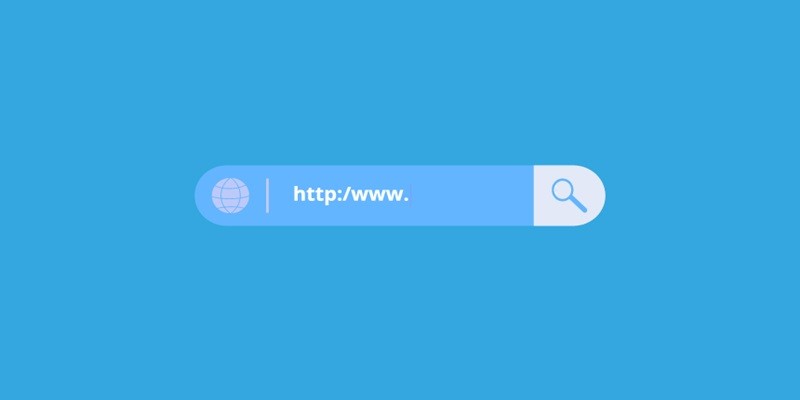Last Updated on May 5, 2025 by Jim C.
In today’s fast-paced digital world, organizations are constantly seeking ways to improve their IT infrastructure, streamline operations, and enhance security. One of the most effective tools for achieving these goals is Active Directory Domain Services (AD DS). This robust solution, developed by Microsoft, provides a wide range of benefits that can significantly enhance the efficiency and security of your organization. In this article, we will explore the top benefits of implementing Active Directory Domain Services in your organization, and why it is an essential component for modern IT management.
What is Active Directory Domain Services?
Before diving into the benefits, it’s important to understand what Active Directory Domain Services (AD DS) is. AD DS is a directory service that Microsoft developed for Windows domain networks. It stores information about the network resources and manages communications between users and domains. AD DS also allows administrators to manage and control access to these resources through a centralized and secure environment.
Essentially, AD DS is the backbone of any Windows Server domain environment, enabling the management of users, computers, and other resources on the network. By implementing AD DS, organizations can centralize their network management and enhance security across the entire infrastructure.
Benefit 1: Centralized Resource Management
One of the primary benefits of implementing Active Directory Domain Services in your organization is the ability to manage resources centrally. In a network environment without AD DS, managing users, computers, and resources can become cumbersome, especially as the organization grows. With AD DS, you can manage all these elements from a single point of control, which simplifies the administration process. Ravenswood provides consulting services for the setup and implementation of Active Directory Domain Services, offering expertise that spans initial configuration to ongoing management and security enhancements.
For example, when a new employee joins the organization, the IT administrator can create a user account in AD DS, and from there, assign permissions, and access to files, applications, and other resources. If the employee changes roles or leaves the organization, the administrator can easily update or remove access without needing to manually configure multiple systems.
This centralized approach to management not only saves time but also reduces the likelihood of errors, ensuring that resources are managed consistently across the organization.
Benefit 2: Enhanced Security and Access Control
Security is a top priority for any organization, and AD DS provides robust security features that help protect sensitive data and resources. With AD DS, administrators can implement Group Policies to enforce security settings and policies across all devices and users within the domain. This means that administrators can control everything from password policies to software installation permissions, ensuring that all users adhere to the organization’s security standards.
Additionally, AD DS allows for Role-Based Access Control (RBAC), which means that users can be assigned specific roles with defined permissions based on their job functions. This minimizes the risk of unauthorized access to sensitive information and ensures that users only have access to the resources they need to perform their duties.
Another key security feature of AD DS is the ability to implement Multi-Factor Authentication (MFA). By requiring users to provide multiple forms of authentication before gaining access to resources, organizations can significantly reduce the risk of security breaches.
Benefit 3: Improved User Experience
A positive user experience is crucial for productivity, and AD DS plays a significant role in improving the user experience within an organization. With AD DS, users can enjoy Single Sign-On (SSO) capabilities, which means they only need to log in once to access all the resources they are authorized to use within the domain. This eliminates the need to remember multiple passwords and reduces the frustration of logging in to different systems repeatedly.
Furthermore, AD DS provides a consistent and personalized experience for users, regardless of which device they are using. For example, when a user logs into a new computer, their desktop settings, files, and applications can be automatically configured based on their AD DS profile. This not only saves time but also ensures that users have access to the tools they need to be productive from any location.
Benefit 4: Simplified IT Administration
For IT administrators, managing a large network can be a complex and time-consuming task. However, AD DS simplifies IT administration by providing tools and features that streamline common tasks and automate processes. One of the key features is Group Policy, which allows administrators to define and enforce settings for all users and computers within the domain.
With Group Policy, administrators can automate tasks such as software deployment, security settings, and desktop configurations, which reduces the need for manual intervention and ensures that all systems are configured consistently. This not only saves time but also minimizes the risk of configuration errors that could lead to security vulnerabilities or system downtime.
In addition to Group Policy, AD DS provides tools for monitoring and auditing network activity. Administrators can track user logins, access to resources, and changes to the directory, which helps in identifying potential security threats and ensuring compliance with regulatory requirements.
Benefit 5: Scalability and Flexibility
As organizations grow, their IT infrastructure needs to scale to accommodate additional users, devices, and resources. AD DS is designed with scalability in mind, making it easy to expand the network as needed. Whether your organization is adding a few new users or expanding to multiple locations, AD DS can scale to meet your needs without requiring significant changes to the existing infrastructure.
AD DS also provides flexibility in how resources are organized and managed. For example, administrators can create Organizational Units (OUs) to group users and computers based on department, location, or any other criteria. This allows for more granular control over resource management and ensures that policies and settings can be tailored to the specific needs of different groups within the organization.
Additionally, AD DS supports a wide range of devices and operating systems, making it possible to integrate and manage both Windows and non-Windows devices within the same domain. This flexibility is particularly important in today’s diverse IT environments, where organizations may use a mix of devices and platforms.
Benefit 6: Streamlined Authentication and Authorization
Authentication and authorization are critical components of any IT security strategy, and AD DS provides robust mechanisms for managing these processes. With AD DS, users are authenticated using Kerberos, a secure and widely adopted authentication protocol. Kerberos ensures that user credentials are securely transmitted and verified, reducing the risk of unauthorized access.
In addition to authentication, AD DS provides fine-grained control over authorization. Administrators can define who has access to specific resources, such as files, folders, and applications, and what actions they are permitted to perform. This level of control helps protect sensitive data and ensures that users only have access to the information they need to do their jobs.
Moreover, AD DS integrates with other Microsoft services, such as Azure Active Directory, to provide seamless authentication and authorization across on-premises and cloud environments. This hybrid approach allows organizations to extend their existing AD DS infrastructure to the cloud, enabling secure access to cloud-based resources while maintaining centralized control.
Benefit 7: Integration with Other Microsoft Services
Another significant benefit of AD DS is its seamless integration with other Microsoft services and applications. AD DS serves as the foundation for many Microsoft products, including Exchange Server, SharePoint, and Skype for Business. By integrating these services with AD DS, organizations can streamline user management, enhance security, and provide a consistent user experience across all platforms.
For example, when a new user account is created in AD DS, that account can automatically be provisioned with access to Exchange email, SharePoint sites, and other Microsoft services. This not only simplifies the onboarding process but also ensures that user access is consistent and secure across all applications.
Moreover, AD DS integrates with cloud-based services such as Microsoft 365 and Azure Active Directory, enabling organizations to extend their on-premises infrastructure to the cloud. This hybrid approach allows organizations to leverage the benefits of cloud computing while maintaining centralized control over their IT environment.
Benefit 8: Compliance and Auditing
Compliance with regulatory requirements is a critical concern for many organizations, particularly those in industries such as healthcare, finance, and government. AD DS provides a range of features that help organizations meet compliance requirements and demonstrate adherence to industry standards.
One of the key compliance features of AD DS is its auditing capabilities. Administrators can configure AD DS to track and log user activity, including logins, access to resources, and changes to the directory. These logs can be used to generate reports for compliance audits, helping organizations demonstrate that they are meeting regulatory requirements.
In addition to auditing, AD DS supports fine-grained password policies, which allow administrators to enforce password complexity and expiration rules based on the needs of different users or groups. This ensures that the organization’s password policies are in line with industry standards and reduces the risk of security breaches.
Benefit 9: Cost-Effective IT Management
Implementing AD DS can also result in significant cost savings for organizations. By centralizing IT management and automating common tasks, AD DS reduces the need for manual intervention, which in turn reduces the workload for IT staff. This allows organizations to allocate resources more efficiently and focus on strategic initiatives rather than routine maintenance tasks.
Furthermore, AD DS can help organizations avoid the costs associated with security breaches and non-compliance. By providing robust security features and ensuring that the organization’s IT environment is secure and compliant, AD DS minimizes the risk of costly incidents such as data breaches, fines, and legal liabilities.
In addition to direct cost savings, AD DS also contributes to increased productivity across the organization. By providing users with a seamless and consistent experience, AD DS reduces downtime and enables employees to work more efficiently, ultimately contributing to the organization’s bottom line.
Real-World Example: Ravenswood
To illustrate the benefits of implementing AD DS, let’s consider the example of Ravenswood, a mid-sized manufacturing company. Before implementing AD DS, Ravenswood faced several challenges related to IT management and security. The company’s IT infrastructure was decentralized, with multiple systems for managing users, devices, and resources. This led to inefficiencies, inconsistent security practices, and difficulties in scaling the IT environment as the company grew.
After implementing AD DS, Ravenswood was able to centralize its IT management and enforce consistent security policies across the organization. The company implemented Group Policy to automate software deployment and security settings, reducing the time and effort required for routine IT tasks. Additionally, Ravenswood used AD DS to implement Role-Based Access Control (RBAC), ensuring that users only had access to the resources they needed for their jobs.
As a result, Ravenswood experienced a significant improvement in IT efficiency, security, and user satisfaction. The company was able to scale its IT infrastructure to support growth and ensure that its IT environment was secure and compliant with industry standards. Overall, the implementation of AD DS played a key role in Ravenswood’s success and provided a solid foundation for the company’s future growth.
Conclusion
Active Directory Domain Services (AD DS) is a powerful tool that offers numerous benefits for organizations of all sizes. From centralized resource management and enhanced security to improved user experience and simplified IT administration, AD DS provides a comprehensive solution for managing and securing IT environments.
By implementing AD DS, organizations can streamline their IT operations, improve security, and ensure that their IT infrastructure is scalable and flexible enough to support future growth. Whether your organization is looking to enhance its security posture, improve user productivity, or achieve compliance with industry regulations, AD DS is an essential component of a modern IT strategy.
As demonstrated by the example of Ravenswood, the benefits of AD DS extend beyond IT management, contributing to the overall success and efficiency of the organization. If your organization has not yet implemented AD DS, now is the time to consider how this powerful solution can help you achieve your IT and business goals.