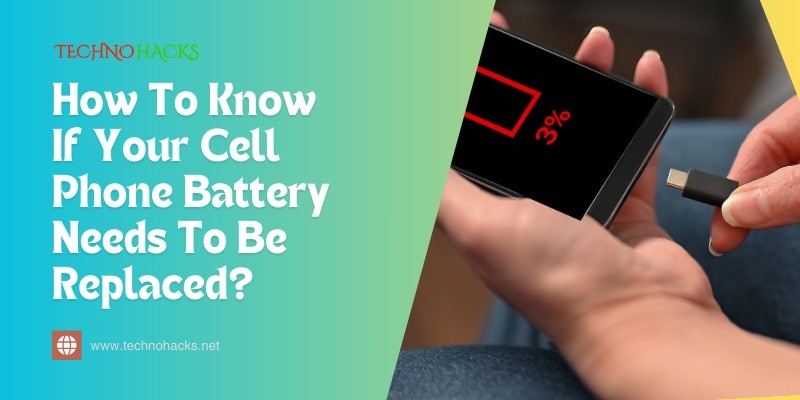How To Know If Your Cell Phone Battery Needs To Be Replaced?: Signs & Solutions
Is your cell phone battery draining too fast? You might need to replace it.
Many people face battery issues over time. Cell phone batteries wear out, affecting your device’s performance. It can be frustrating when your phone doesn’t last through the day. Knowing when to replace your battery can save you from unexpected shutdowns.
Signs include rapid draining, overheating, or swelling. If you notice your phone charging slowly or shutting down suddenly, it’s time to pay attention. Understanding these signs helps you decide if a replacement is necessary. This guide will explore the common indicators that signal your battery needs to go. Keep your phone running smoothly and avoid unnecessary headaches by knowing what to look for.
Recognizing Battery Health
Understanding your cell phone’s battery health is crucial. A healthy battery keeps your phone running smoothly. Knowing the signs of a failing battery helps you take action early.
Swelling And Deformation
Watch out for any unusual changes in your battery’s shape. Swelling or deformation is a clear sign of trouble. This issue may occur due to overheating or age.
- Look for bulges: Check the back of your phone.
- Inspect the edges: A swollen battery may push the screen up.
- Feel for heat: Excessive heat can cause battery damage.
Do not ignore these signs. A swollen battery can be dangerous. It may leak or even explode.
Reduced Charge Capacity
Notice how long your battery lasts. If it drains quickly, it may need replacement. A healthy battery lasts a full day with normal use.
| Battery Health Status | Charge Capacity | Action Needed |
|---|---|---|
| Excellent | 80-100% | No action needed |
| Good | 60-79% | Monitor usage |
| Poor | Below 60% | Consider replacement |
Check your battery settings to see its charge capacity. A drop in performance often signals a need for change. Keeping track helps avoid sudden failures.
Performance Indicators
Knowing when to replace your cell phone battery is crucial. Certain signs can help you identify battery issues. Watch for these performance indicators. They can save you from frustration.
Sudden Shutdowns
One of the most alarming signs is sudden shutdowns. Your phone may turn off without warning. This often happens even with a good charge. If this occurs frequently, your battery may be failing.
Check if your phone shuts down at specific battery levels. For example, does it turn off at 30%? This indicates a problem. A healthy battery should not shut down unexpectedly.
Slow Charge Times
Another indicator is slow charging. Does it take hours to reach a full charge? A good battery charges quickly. If you notice this delay, it may be time for a replacement.
Also, pay attention to how long your phone lasts after charging. Short battery life after a full charge is a red flag. This shows your battery is not holding a charge properly.
Overheating Issues
Overheating is a serious concern. Your phone should not get excessively hot. If it feels hot during charging or normal use, something is wrong.
Heat can damage internal components. It can also lead to safety issues. If your phone overheats often, consider replacing the battery. It may be trying to warn you.
Diagnostic Tools
Checking your cell phone battery health is important. Several diagnostic tools can help you know if it needs replacement. These tools are easy to use and provide clear information.
Built-in Battery Health Checks
Most smartphones have built-in battery health checks. These checks show the battery status. You can find this feature in your phone settings.
For iPhones, go to Settings, then Battery, and select Battery Health. Android users can check the settings too, but options may vary. This tool shows maximum capacity and performance capability. A lower percentage indicates that the battery may need replacement.
Third-party Apps
Many third-party apps are available to check battery health. These apps provide detailed information about your battery. Some popular options include AccuBattery and GSam Battery Monitor.
These apps show charge cycles, discharge rates, and battery temperature. They help you understand your battery’s condition better. Easy to install and use, they offer useful insights.
Professional Assessments
For a thorough check, consider a professional assessment. Many repair shops offer battery diagnostics. They use advanced tools to evaluate battery health.
Technicians can provide accurate readings and recommendations. This option is best for those unsure about their battery’s condition. It ensures you get reliable information.
Replacement And Maintenance
Understanding battery replacement and maintenance is essential. A healthy battery keeps your phone running smoothly. Knowing when to replace your battery can save time and money. Regular maintenance helps extend battery life.
Choosing The Right Battery
Selecting the right battery is crucial. Always opt for batteries that match your phone model. Check the specifications provided by the manufacturer. High-quality batteries enhance performance and safety. Avoid generic brands that may not meet standards.
Professional Vs. Diy Replacement
Deciding between professional and DIY replacement matters. Professional services ensure proper installation. They often provide warranties for their work. DIY replacement can save money but requires skill. Ensure you have the right tools and guides.
Extending Battery Life
Extending battery life is achievable with simple habits. Reduce screen brightness and close unused apps. Turn off location services when not needed. Regularly update your phone’s software. These actions can help maintain battery health.
Frequently Asked Questions
How Can I Tell If My Phone Battery Is Bad?
Look for signs like quick draining, overheating, or slow charging. These are common signs of a bad battery.
What Are The Signs Of A Failing Phone Battery?
Signs include battery swelling, sudden shutdowns, and poor performance. These indicate it may need replacement.
How Long Do Phone Batteries Usually Last?
Most phone batteries last about 2 to 3 years. Usage and care can affect this lifespan.
Can I Replace My Phone Battery Myself?
Yes, but it depends on your phone model. Some batteries are easier to replace than others.
Conclusion
Recognizing when to replace your cell phone battery is important. Watch for signs like quick draining or overheating. A new battery can improve your phone’s performance. Regular maintenance helps extend battery life. Keep an eye on your charging habits, too.
This awareness will help you decide when it’s time for a change. Stay informed to keep your device running smoothly. A little knowledge goes a long way in smartphone care. Your phone deserves the best to serve you well.