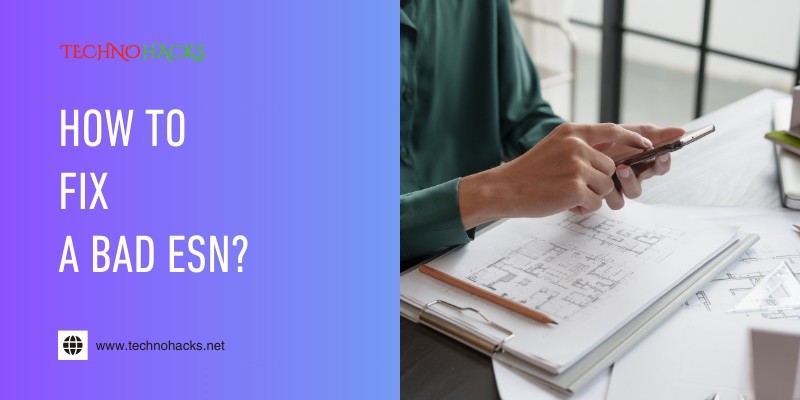How To Fix A Bad ESN? Quick & Effective Solutions
A bad ESN (Electronic Serial Number) can cause major issues for mobile devices. It can prevent you from activating or using a phone on certain networks.
Understanding how to fix a bad ESN is essential for anyone facing this challenge. A bad ESN usually means your device is reported as lost, stolen, or involved in fraud. This situation can leave you feeling stuck and frustrated. Fortunately, there are ways to resolve this issue.
Whether you want to reactivate your phone or sell it, knowing the right steps can help. In this guide, we will explore practical methods to fix a bad ESN. With the right information, you can regain full use of your device and avoid unnecessary headaches.
Identifying A Bad Esn
Identifying a bad ESN is crucial for anyone buying or selling a phone. An ESN, or Electronic Serial Number, is a unique code for mobile devices. It helps carriers track devices on their network. If the ESN is bad, it can lead to issues like activation problems or service interruptions.
Understanding the signs of a bad ESN can save you time and money. It’s important to know what to look for. This section will explain what an ESN is and how to spot a bad one.
What Is An Esn?
An ESN is a unique identifier for mobile devices. This number is assigned to a phone by the manufacturer. It helps mobile networks identify and track the device. Carriers use the ESN for activation and service management. If the ESN is blacklisted, the device cannot connect to the network.
Each ESN is tied to a specific carrier. Switching carriers often requires a clean ESN. A bad ESN can prevent you from using the phone. Knowing about ESNs is key before buying a used device.
Signs Of A Bad Esn
There are clear signs that indicate a bad ESN. The first sign is activation failure. If you cannot activate your phone, the ESN may be bad. Another sign is being unable to connect to the network. This means the device is likely blacklisted.
Check if the previous owner reported the phone stolen. If they did, the ESN is bad. You can also find issues during a carrier check. Carriers can verify the ESN status for you.
Lastly, if you see error messages during setup, that’s a warning. These errors usually point to a problem with the ESN. Always verify the ESN before making a purchase.
Legal Considerations
Understanding the legal aspects of a bad ESN is crucial. Many users face problems with devices that have a bad ESN. This can stem from various issues, including theft or unpaid bills. Knowing your rights helps you navigate these challenges effectively.
Always check the history of a device before buying. Devices reported stolen or blacklisted can lead to legal troubles. It is essential to know the law regarding such devices.
Stolen Or Blacklisted Devices
Buying a stolen or blacklisted device can have serious consequences. These devices are reported to carriers and may be blocked from use. This can leave you with a useless phone and no recourse.
In many regions, it is illegal to sell or possess stolen property. If a device has a bad ESN due to theft, you may face legal issues. Always verify the ESN before making a purchase.
Legal Remedies For A Bad Esn
If you discover your device has a bad ESN, you have options. First, contact the carrier that blacklisted the device. They may provide information on how to resolve the issue.
You can also file a complaint with consumer protection agencies. They can guide you on your rights. Legal advice might also be necessary, depending on your situation.
Remember, the best way to avoid problems is to do your research. Check the device’s history and ensure it is not stolen. This proactive approach can save you from potential legal trouble.
Diy Troubleshooting Steps
Fixing a bad ESN can seem tough. Many issues can lead to a bad ESN. Try these DIY troubleshooting steps first. They help you identify the problem and possibly fix it. Save time and money with these easy methods.
Checking Network Compatibility
Start by checking if your device is compatible with your network. Use these steps:
- Find your device model.
- Visit your network provider’s website.
- Look for a compatibility list.
If your device is not listed, it may not work. Consider contacting your provider for help.
Software Updates And Resets
Keeping your device updated can fix many issues. Follow these steps:
- Go to Settings.
- Select About Phone.
- Check for Software Updates.
Install any available updates. This can improve performance. If problems persist, reset your device. Here’s how:
- Go to Settings.
- Select Backup & Reset.
- Choose Factory Data Reset.
Remember, this action erases all data. Back up important files before resetting.
Professional Repair Services
Fixing a bad ESN can be tricky. Many people choose to use professional repair services. These services can help restore your device’s functionality. They often have the tools and skills needed to fix complex issues. Choosing the right service is crucial for success.
Finding A Reputable Technician
Not all technicians are equal. Finding a reputable one is important. Here are some tips:
- Check online reviews. Look for feedback from previous customers.
- Ask for recommendations. Friends or family may know good technicians.
- Verify their credentials. Ensure they have the right training and experience.
- Inquire about their methods. They should use safe and reliable techniques.
Trust is vital. You want someone who will treat your device well. Take your time to find a technician you can trust.
Costs And Warranty For Esn Repair
Understanding costs is important. Repair prices can vary widely. Here’s a simple table to give you an idea:
| Service Type | Average Cost | Warranty Period |
|---|---|---|
| Basic ESN Repair | $50 – $100 | 30 days |
| Advanced Repair | $100 – $200 | 90 days |
| Full Service | $200 – $400 | 6 months |
Ask about warranties. A good warranty shows confidence in their work. It protects you from future issues. Always clarify costs upfront. Hidden fees can be a problem.
Frequently Asked Questions
What Is A Bad Esn?
A bad ESN means your device is reported lost, stolen, or unpaid. This can prevent you from using the phone on networks.
Can I Fix A Bad Esn Myself?
Fixing a bad ESN yourself is tricky and often not possible. It usually requires help from the carrier or a professional service.
What Causes A Bad Esn?
A bad ESN can be caused by theft, unpaid bills, or account issues. It can also happen if the phone is not activated properly.
Where Can I Get Help With A Bad Esn?
You can get help from your phone carrier or a mobile repair shop. They can offer guidance on fixing the issue.
Conclusion
Fixing a bad ESN is possible with the right steps. Check your phone’s status first. Contact your carrier for support. They can guide you through the process. Sometimes, a simple reset can help. Stay informed about your options. Research local repair shops if needed.
Getting expert help can save time. Take action now to restore your device. A good ESN opens many doors. Enjoy using your phone without worries. Follow these tips, and you’ll find a solution.