How to Optimize Your Website for Core Web Vitals
Want to improve your website’s performance? Optimizing for Core Web Vitals is key.
These metrics are essential for user experience and SEO. Core Web Vitals measure how your site loads, interacts, and remains stable for users. Google considers these metrics important for ranking sites. So, it’s crucial to focus on them. A well-optimized site not only ranks higher but also keeps visitors happy.
In this guide, we’ll explain what Core Web Vitals are and how to improve them. By following these steps, you can ensure your website performs at its best. Ready to boost your site’s performance? Let’s get started!
Credit: developers.google.com
Table of Contents
Introduction To Core Web Vitals
Optimizing your website for Core Web Vitals is crucial in today’s digital world. These are a set of metrics that Google uses to measure the user experience of your website. If you want to improve your website’s performance and search engine ranking, understanding and optimizing for Core Web Vitals is essential.
What Are Core Web Vitals?
Core Web Vitals are specific factors that Google considers important in a webpage’s overall user experience. They consist of three main metrics:
- Largest Contentful Paint (LCP): This measures loading performance. A good LCP score is 2.5 seconds or faster.
- First Input Delay (FID): This measures interactivity. A good FID score is less than 100 milliseconds.
- Cumulative Layout Shift (CLS): This measures visual stability. A good CLS score is less than 0.1.
These metrics focus on different aspects of the user experience, from loading speed to interactivity and visual stability. By optimizing these areas, you can significantly improve how users perceive your website.
Importance Of Core Web Vitals
Why should you care about Core Web Vitals? Because they directly impact user experience. A slow or unstable site can frustrate users and drive them away.
Google has also made Core Web Vitals a ranking factor. This means that better scores can improve your search engine ranking. Higher rankings lead to more organic traffic.
Think about the last time you visited a slow-loading site. Did you wait or did you leave? Most people leave. By optimizing Core Web Vitals, you can reduce bounce rates and keep users engaged.
Improving these metrics not only helps with SEO but also enhances overall user satisfaction. Happy users are more likely to convert, share your content, and return to your site.
Are you ready to take your website to the next level? Start by focusing on Core Web Vitals. It’s a straightforward way to make a big impact.
Assessing Your Website’s Performance
Optimizing your website for Core Web Vitals starts with assessing your website’s performance. This step is crucial because it helps you understand where your site currently stands and what areas need improvement. By using the right tools and interpreting the data correctly, you can make informed decisions to enhance your website’s performance.
Tools For Measuring Core Web Vitals
Using the right tools can make a big difference in assessing your website’s performance. Google provides free tools like PageSpeed Insights and Google Search Console that are incredibly helpful.
PageSpeed Insights gives you detailed insights into your website’s speed and provides specific recommendations for improvement. Google Search Console, on the other hand, offers a Core Web Vitals report that highlights the performance of your pages based on real user data.
Another handy tool is Lighthouse, an open-source, automated tool for improving the quality of web pages. It runs a series of audits against your site and provides a report on performance, accessibility, and more.
Interpreting Performance Data
After gathering data from these tools, the next step is to interpret the performance data. Look at metrics such as Largest Contentful Paint (LCP), First Input Delay (FID), and Cumulative Layout Shift (CLS).
For instance, if your LCP score is above 2.5 seconds, your page is loading too slowly. A high FID score indicates that your page is not responding to user inputs quickly enough. And a high CLS score means that your page elements are shifting around too much, which can frustrate users.
Breaking down this data can help you identify specific issues. Are images taking too long to load? Is JavaScript causing delays? Pinpointing these problems allows you to take targeted actions.
Have you ever visited a website that took forever to load? It’s frustrating, right? You don’t want your visitors to feel the same. By assessing and interpreting your website’s performance, you can ensure a smooth and pleasant experience for your users.
What specific Core Web Vitals issues have you encountered on your site? How did you address them? Share your experiences in the comments below!
Strategies To Improve Core Web Vitals
Optimizing your website for Core Web Vitals can significantly enhance user experience and improve your site’s ranking on search engines. Core Web Vitals focus on three main aspects: loading performance, interactivity, and visual stability. Let’s dive into some practical strategies to improve each of these areas.
Enhancing Loading Performance
Loading performance is crucial. Slow loading times frustrate users and increase bounce rates. To enhance loading performance:
- Minimize JavaScript and CSS: Reduce the size of your JavaScript and CSS files. Use tools like UglifyJS and CSSNano to compress these files.
- Optimize Images: Large images slow down your site. Use compression tools like TinyPNG or ImageOptim to reduce image sizes without losing quality.
- Use Lazy Loading: Implement lazy loading for images and videos. This ensures that media loads only when users scroll to it, speeding up initial load times.
What techniques have you tried to speed up your website? Share your experiences in the comments!
Boosting Interactivity
Interactivity measures how quickly your site responds to user inputs. To boost interactivity:
- Reduce JavaScript Execution Time: Long-running JavaScript tasks can delay interaction. Identify and optimize slow scripts using tools like Lighthouse.
- Defer Non-Essential Scripts: Load scripts that are not critical to the initial rendering of your page asynchronously. This frees up resources for essential tasks.
- Optimize Web Fonts: Fonts can affect loading and interactivity. Use modern formats like WOFF2 and preload key fonts to enhance speed.
Have you noticed a difference in user engagement after optimizing your site’s interactivity? Let us know!
Stabilizing Visual Layout
Visual stability ensures that elements on your page do not shift unexpectedly. To stabilize your visual layout:
- Specify Size Attributes: Always define width and height for images and videos. This prevents layout shifts as the media loads.
- Use CSS Aspect Ratio: Define aspect ratios for containers to maintain visual stability, especially for responsive designs.
- Avoid Ads Causing Shifts: Ensure that ads do not cause layout shifts. Reserve space for ads to load without pushing content around.
Are layout shifts causing issues on your site? What solutions have worked for you?
Optimizing Core Web Vitals is an ongoing process. Implement these strategies and monitor your site’s performance regularly. Engaging with these improvements can lead to a smoother, faster experience for your users.
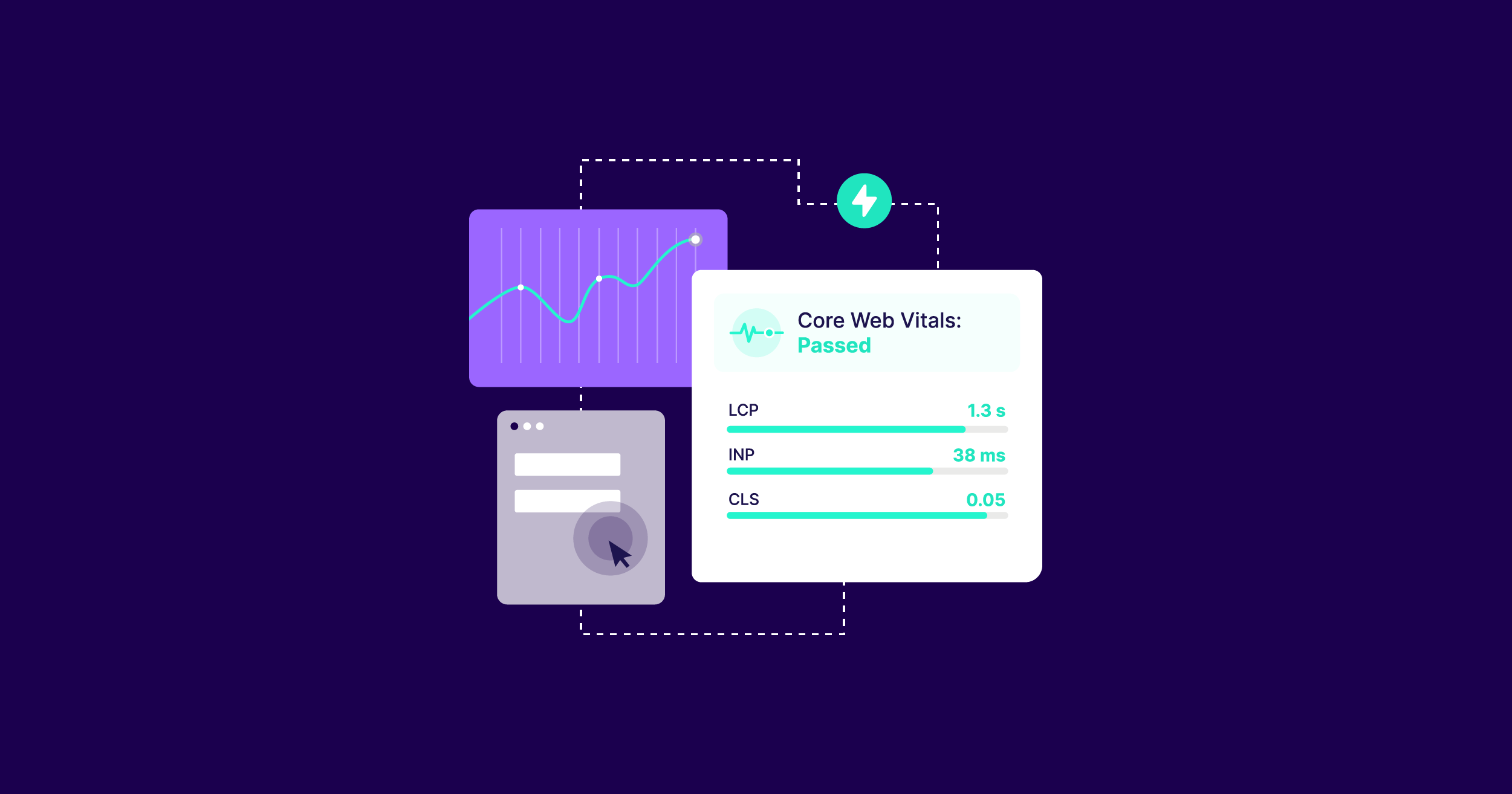
Credit: nitropack.io
Monitoring And Maintaining Performance
Monitoring and maintaining performance is key to optimizing your website for Core Web Vitals. Regular checks help ensure your site remains fast and user-friendly. Consistently good performance boosts user experience and improves SEO rankings. Let’s dive into some essential practices.
Regular Performance Audits
Conduct regular performance audits to spot issues early. Use tools like Google Lighthouse and PageSpeed Insights. These tools highlight areas needing improvement. Check for loading speed, interactivity, and visual stability. Address any red flags promptly. This keeps your site running smoothly.
Document findings from each audit. Track changes and improvements over time. This helps you understand what works and what doesn’t. A well-documented history helps in troubleshooting future issues. Keep your records organized and accessible.
Adapting To Updates And Changes
The web evolves constantly. Stay updated with the latest guidelines from Google. Follow updates on Core Web Vitals. Adapt your strategies based on these updates. Ignoring changes can lead to poor performance. Stay proactive to keep your site optimized.
Test new features and updates on your site. Measure their impact on performance. Sometimes, new features can slow down your site. Be ready to make adjustments. Keep an eye on user feedback. It often highlights performance issues.
In summary, regular audits and staying updated are crucial. They help maintain good performance. This ensures your site remains optimized for Core Web Vitals.

Credit: runcloud.io
Conclusion
Optimizing your website for Core Web Vitals boosts user experience. Focus on loading speed, visual stability, and interactivity. Small improvements can significantly impact your site’s performance. Regularly monitor and adapt your strategies. Happy users mean better engagement and higher rankings.
Remember, every second counts. Keep your website fast and efficient. Enjoy the benefits of a well-optimized site. Happy optimizing!

