How to Improve Your Website’S Loading Speed for Better Rankings
To improve your website’s loading speed, focus on optimizing images and reducing server response times. Faster loading speeds can enhance user experience and boost your search engine rankings.
A slow-loading website can frustrate visitors and lead to higher bounce rates. Search engines like Google prioritize fast-loading sites in their rankings. Improving your website’s loading speed is crucial for better visibility and user engagement. This guide will provide practical tips to speed up your site and improve its performance.
From compressing images to leveraging browser caching, these strategies will help you create a faster, more efficient website. By implementing these techniques, you can ensure your site runs smoothly and ranks higher in search results.

Credit: backlinko.com
Optimize Images
One of the best ways to improve your website’s loading speed is to optimize your images. Images can often be the heaviest elements on your site, slowing it down significantly. By optimizing your images, you can ensure faster load times and better rankings on search engines.
Choose The Right Format
Choosing the right image format is crucial. Not all formats are created equal. JPEG, PNG, and WebP each have their own strengths and weaknesses.
JPEG is great for photographs and images with lots of colors. It compresses well, maintaining quality while reducing file size. On the other hand, PNG is ideal for images with transparency or simple graphics. WebP, though less common, offers both lossy and lossless compression, providing high quality at smaller file sizes.
Next time you upload an image, ask yourself: Is this the best format for what I need?
Compress Images
Large image files can bog down your website. Compressing images is a simple way to reduce file size without compromising quality. There are many tools available online, such as TinyPNG or ImageOptim, that can help you compress images quickly and easily.
Consider this: A 2MB image could be reduced to 200KB with proper compression. That’s a significant difference in load time. Your users will thank you for the faster experience.
Always preview the compressed image before uploading to ensure it still looks good. A little effort here can go a long way in improving your site’s performance.
Have you ever waited for a slow-loading image? It’s frustrating, right? Don’t put your visitors through that. Optimize your images and keep them coming back for more.
Minimize Http Requests
One of the most effective ways to improve your website’s loading speed is by minimizing HTTP requests. Each time a user visits your site, their browser makes multiple requests to your server for different files like images, CSS, and JavaScript. The more requests made, the longer it takes for your page to load. Reducing these requests can significantly speed up your site, thereby enhancing user experience and boosting your search engine rankings.
Combine Files
Combining files is a straightforward and effective strategy. You can merge multiple CSS files into one and do the same with JavaScript files. This reduces the number of HTTP requests. For instance, if your site uses three different CSS files, combining them into one file means one request instead of three.
I once worked on a client’s website that had over 20 separate CSS and JavaScript files. By combining these files, we reduced the load time by almost 30%. Imagine the impact this could have on user satisfaction and search engine rankings. Have you ever tried combining files on your site?
Use Css Sprites
CSS sprites offer another method to minimize HTTP requests. Sprites combine multiple images into a single image file. Instead of making several requests for each image, the browser only needs one request for the sprite sheet.
Using CSS, you can then display specific parts of this single image where needed. This method can be particularly useful for icons and small graphics. I once implemented CSS sprites on a website that had around 15 small icons. The result was a noticeably faster load time. Have you considered using CSS sprites to optimize your images?
Reducing HTTP requests is a crucial step in speeding up your website. By combining files and using CSS sprites, you can make a significant difference in your site’s performance. Why not start with these tips and see the improvement for yourself?
Leverage Browser Caching
Leverage browser caching to improve your website’s loading speed. This technique helps store some data on a user’s device. When the user visits again, the browser loads the stored data. This reduces the need to fetch data from the server, speeding up the website.
Set Expiration Dates
Setting expiration dates for your resources can enhance caching. Determine how long the browser should keep files. For static files like images, set longer periods. For dynamic content, use shorter periods. This helps control the refresh rate of your content.
Use Cache-control Headers
Cache-control headers instruct the browser on how to handle caching. They specify caching policies for files. Use headers like “public,” “private,” “no-cache,” and “max-age.” These headers help control the lifespan of cached data. They also ensure users get the most up-to-date content.
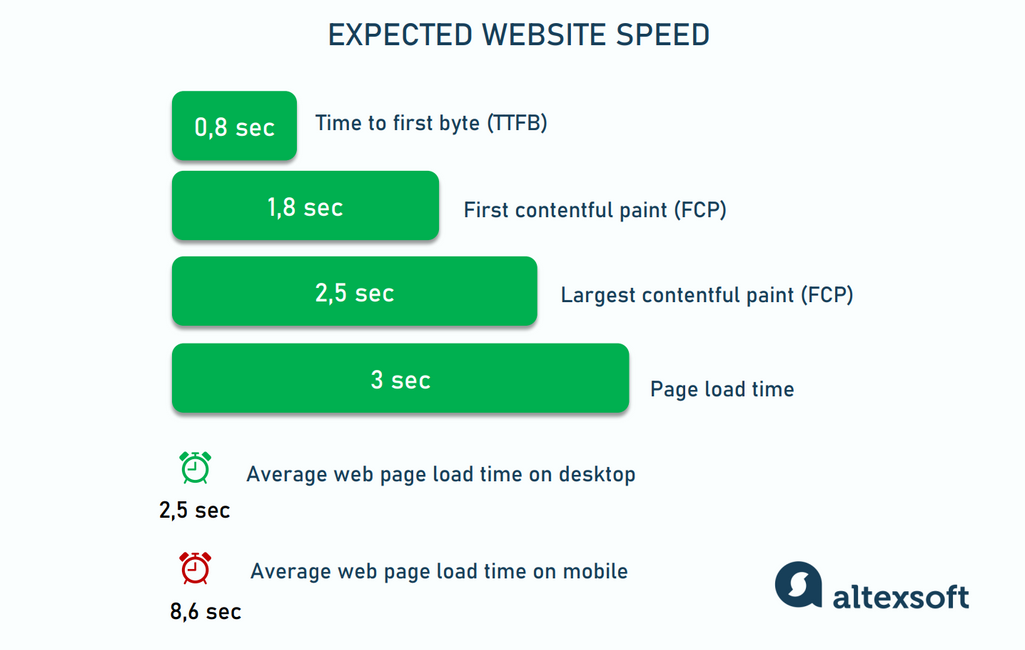
Credit: www.altexsoft.com
Enable Compression
Enabling compression is a key step to boost your website’s loading speed. Compressing files reduces their size, making them load faster. Smaller files travel quicker from the server to the user’s browser. This leads to better performance and higher search engine rankings.
Implement Gzip
Gzip is a popular compression method. It reduces the size of HTML, CSS, and JavaScript files. This makes them load more quickly. Most modern browsers support Gzip. Enabling it on your server can greatly improve your website’s speed.
To implement Gzip, add some code to your .htaccess file if you use Apache. This file controls various server settings. Adding the code tells the server to compress specific file types. You can also enable Gzip through your website’s control panel. Check your hosting provider’s documentation for specific instructions.
Optimize Server Settings
Optimizing server settings is another way to enable compression. Ensure your server is configured for performance. This includes settings like caching and resource allocation.
For instance, enable browser caching. This saves website files on the user’s device. On their next visit, the site loads faster because fewer files need to be downloaded. Adjusting these settings can make a big difference in loading speed.
Check if your server uses HTTP/2. This protocol improves performance by allowing multiple file requests at once. It also includes built-in compression features. Make sure your server and website are configured to use HTTP/2.
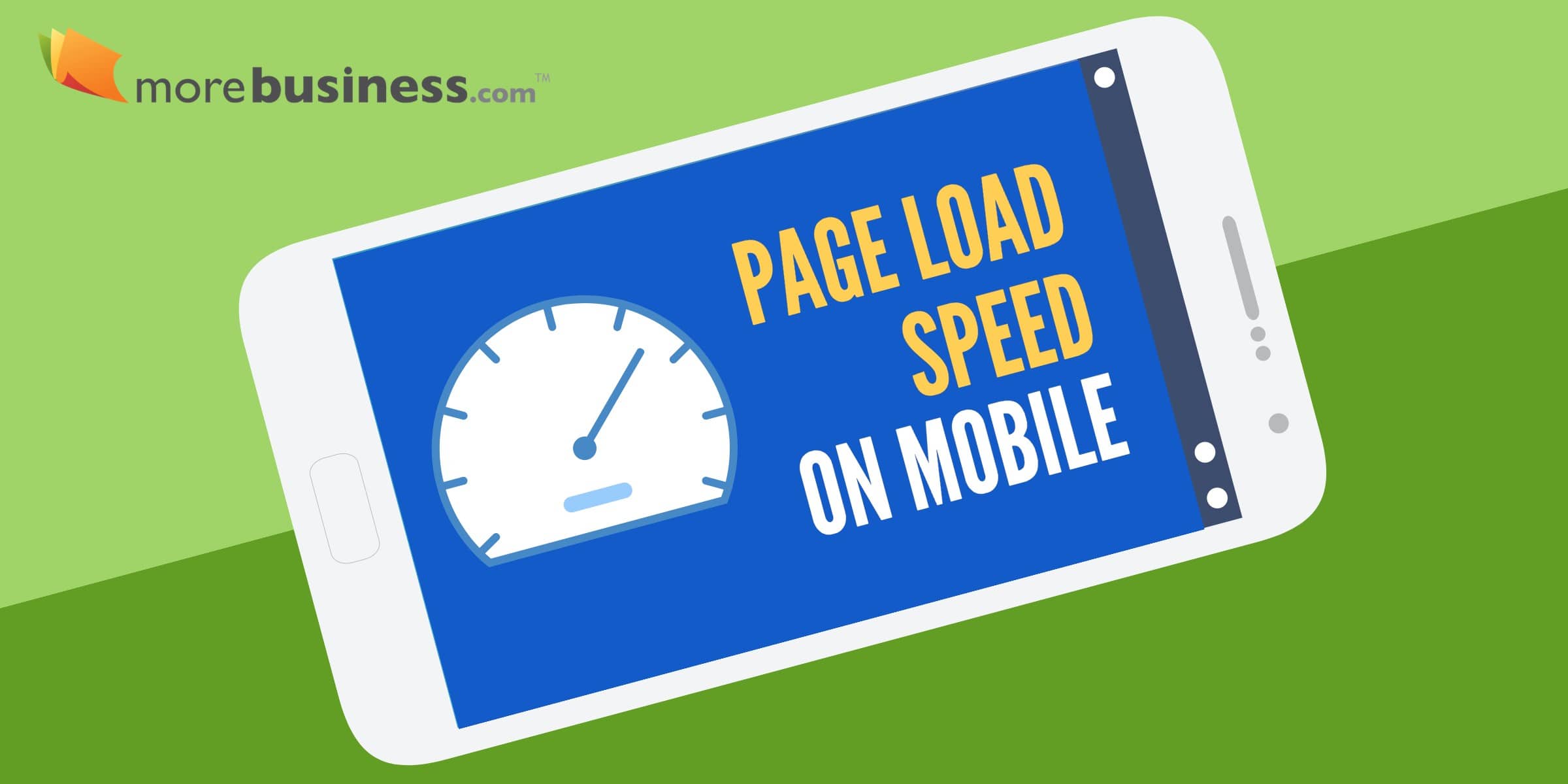
Credit: www.morebusiness.com
Conclusion
Improving your website’s loading speed boosts your search engine rankings. Quick load times enhance user experience, leading to higher engagement. Optimize images, leverage browser caching, and minimize code. These steps help your site run faster. Regularly monitor your website’s performance.
A fast site keeps visitors happy and improves SEO. Remember, a speedy site is key for success. Take action today and see the benefits tomorrow. Keep your site fast, and watch your rankings grow.

