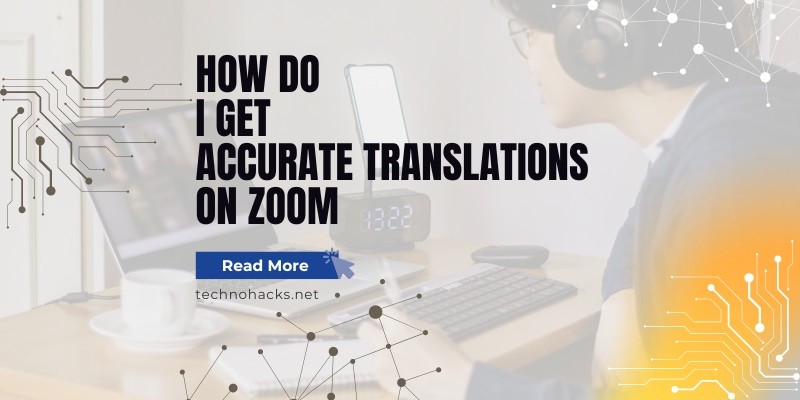Last Updated on May 5, 2025 by Jim C.
In today’s globalized world, effective communication across language barriers is crucial for businesses, educational institutions, and international organizations. Zoom, a leading video conferencing platform, offers various features to facilitate multilingual meetings and events. This article will guide you through the process of obtaining accurate translations on Zoom, covering the platform’s built-in features and best practices for optimal results.
Zoom’s Translation Features
Zoom provides two primary features for translation during meetings: Language Interpretation and Translated Captions.
Language Interpretation
Language Interpretation allows for real-time translation of spoken content by human interpreters. This feature is available for Pro, Business, Education, and Enterprise account holders. To use Language Interpretation:
- Enable the feature in the Zoom web portal under meeting settings.
- Schedule a meeting and add interpreters, assigning them specific language pairs.
- During the meeting, the host can start interpretation, allowing participants to select their preferred language channel.
Interpreters hear the original audio and provide simultaneous translation, which participants can listen to while the original audio plays at a lower volume.
Translated Captions
Zoom’s Translated Captions feature uses AI to automatically translate spoken words into text in various languages. This feature promotes inclusivity and accessibility in virtual meetings. To enable Translated Captions:
- Sign in to the Zoom web portal.
- Navigate to Settings > Meeting > In Meeting (Advanced).
- Toggle on the Translated Captions option.
Participants can then choose their preferred language for captions during the meeting. The accuracy of Translated Captions is approximately 80%, which is quite impressive for an automated system.
Preparing for Accurate Translations
To ensure the highest level of accuracy in translations, proper preparation is essential.
Selecting Professional Interpreters
When using Language Interpretation, the quality of your interpreters is paramount. Consider the following when selecting interpreters:
- Experience in remote interpreting
- Familiarity with the subject matter
- Proficiency in both source and target languages
Provide interpreters with relevant materials (e.g., presentations, documents) in advance to help them prepare effectively.
Technical Preparations
Ensure all participants, especially interpreters, have:
- Stable internet connections
- High-quality audio equipment, preferably headsets
- Familiarity with Zoom’s interface and features
Conduct a test run before the actual meeting to resolve any technical issues.
Best Practices During the Meeting
To maximize translation accuracy during Zoom meetings, consider the following best practices:
Clear Communication
- Controlled Speaking Pace: Encourage speakers to maintain a moderate pace and enunciate clearly. This helps both interpreters and AI captioning systems to accurately capture the content.
- Minimize Background Noise: Ensure participants are in quiet environments to avoid audio disruptions. Using noise-cancelling headphones can significantly improve audio quality.
Utilizing Zoom Features
- Separate Audio Channels: Use Zoom’s feature to create separate audio channels for different languages to avoid crosstalk and confusion.
- Enable Interpretation Mode: Make sure the interpretation mode is properly configured in your meeting settings before starting the session.
Microphone Quality and Speaker Clarity
The quality of audio input is crucial for both human interpreters and AI-powered captions. Encourage participants to use high-quality microphones and speak clearly, pronouncing words correctly.
Monitoring Translation Accuracy
During the meeting, assign someone to monitor the translation quality. This person can provide feedback to interpreters or make adjustments to the AI caption settings as needed.
Post-Meeting Considerations
After the meeting, take the following steps to improve future translations:
- Collect Feedback: Gather input from participants and interpreters to identify areas for improvement.
- Review Translations: If using AI-generated captions, review the accuracy and provide feedback to refine the system for future meetings.
- Analyze Technical Performance: Assess any technical issues that occurred during the meeting and develop solutions for future sessions.
Troubleshooting Tips
Despite careful preparation, issues may arise during multilingual Zoom meetings. Here are some common problems and their solutions:
Poor Audio Quality
Poor audio quality can significantly hinder effective translation. To address this:
- Encourage participants to use headsets to reduce background noise.
- Ensure all participants have stable internet connections.
- Ask speakers to position themselves close to their microphones.
Technical Problems
For technical issues:
- Ensure all participants are using the latest version of Zoom, which often includes bug fixes and improvements.
- Verify that all devices meet Zoom’s system requirements.
- Have a technical support person available during the meeting to address any issues promptly.
Accuracy Considerations
While Zoom’s translation features are impressive, it’s important to understand their limitations:
- Automated Captions: Zoom’s Automatic Live Transcription and Translation is about 80-90% accurate. This is suitable for general understanding but may not be sufficient for highly technical or sensitive content.
- Human Interpretation: Professional interpreters generally provide higher accuracy, especially for complex or specialized topics. However, the quality can vary based on the interpreter’s expertise and familiarity with the subject matter.
- Context and Nuance: Automated systems may struggle with context, idioms, and cultural nuances. Human interpreters are better equipped to handle these aspects of language.
Conclusion
Achieving accurate translations on Zoom requires a combination of utilizing the platform’s features, careful preparation, and following best practices during meetings. By selecting skilled interpreters, ensuring high-quality audio input, and leveraging Zoom’s Language Interpretation and Translated Captions features, you can significantly enhance communication in multilingual meetings.