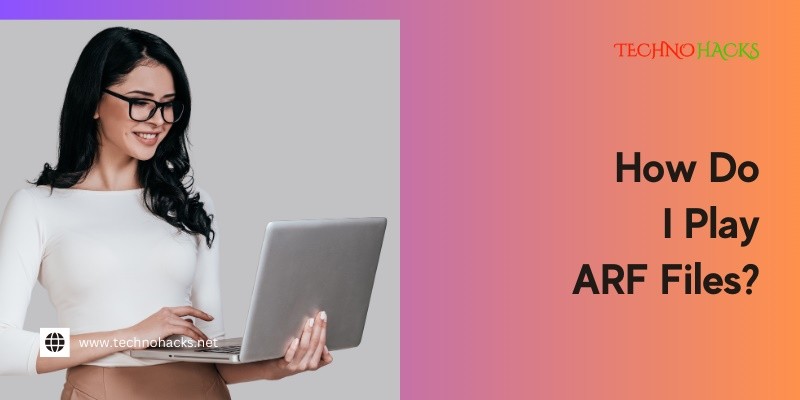How Do I Play Arf Files?
ARF files are special video files used for online meetings. They often come from WebEx, a popular platform for video conferencing.
Many people find it hard to play ARF files because they need specific software. Knowing how to open and view these files can help you access important meeting recordings and presentations. Whether you received an ARF file from a colleague or saved one from a webinar, it is essential to understand the steps to play it.
This guide will explain everything you need to know to enjoy your ARF files easily. Get ready to discover the best methods to watch these files without any hassle.
Introduction To Arf Files
ARF files are special file types used for storing recorded online meetings. They come from WebEx, a popular online meeting platform. These files hold audio, video, and chat data. Understanding ARF files helps you manage your meeting recordings better.
What Are Arf Files?
ARF stands for Advanced Recording Format. This format captures everything in a WebEx session. It includes video feeds, presentations, and even text chat. This makes it easy to revisit important discussions.
ARF files are not standard video files. They require specific software to open. You cannot play them like regular video files. Instead, you need WebEx Player or a compatible program.
Common Uses Of Arf Files
ARF files are mainly used for reviewing meetings. Teams can replay discussions to remember key points. They are also useful for training purposes. New employees can watch past meetings to learn quickly.
Another use is for compliance. Companies can keep records of meetings for audits. This ensures all important decisions are documented.
ARF files help in improving communication. Teams can analyze past meetings to enhance future discussions.
Required Software For Arf Playback
To play ARF files, you need the right software. ARF stands for Advanced Recording Format. It is used mainly by WebEx for recorded meetings. Without proper software, ARF files cannot be opened or viewed.
Official Webex Player
The best way to play ARF files is by using the official WebEx Player. This player is free and easy to use. It is designed specifically for ARF files. Here are some features:
- Supports full playback of ARF recordings.
- Allows you to pause, rewind, and fast-forward.
- Offers options for viewing in different modes.
To get the WebEx Player:
- Visit the WebEx official website.
- Download the latest version of the player.
- Install the player on your device.
Alternative Players For Arf Files
While the WebEx Player is the official choice, there are alternatives. Some other players can handle ARF files too. Here’s a list:
| Player Name | Platform | Notes |
|---|---|---|
| VLC Media Player | Windows, Mac, Linux | May require extra codecs. |
| FFmpeg | Windows, Mac, Linux | Command line tool for advanced users. |
These players may not support all ARF features. They can be a backup option. Always check compatibility before downloading.
Step-by-step Guide To Playing Arf Files
Playing ARF files can seem tricky at first. These files are often used for recorded web conferences. Follow this simple guide to get started. Each step is clear and easy to follow.
Downloading The Right Software
To play ARF files, you need the right software. ARF files are created by WebEx. The software to play them is called WebEx Player. Visit the official WebEx website to download it.
Make sure to choose the version that fits your computer. Follow the instructions to install the software. Once installed, you are ready to open your ARF files.
Opening Arf Files
Open the WebEx Player on your computer. Click on the “File” menu at the top left. Select “Open” and browse your computer for the ARF file.
Once you find the file, click “Open.” The ARF file should start playing. You can use the controls to pause, rewind, or fast forward.
Troubleshooting Common Issues
Sometimes, you may face issues playing ARF files. If the file does not open, check if you have the latest version of WebEx Player. Older versions may not support some files.
Also, ensure your file is not corrupted. Try to download the file again if it fails to play. For sound issues, check your computer’s volume settings.
Converting Arf Files For Easier Access
ARF files can be difficult to open and view. Converting them makes access easier. It allows you to use common formats like MP4 or AVI. This helps when sharing videos with others.
Why Convert Arf Files?
ARF files are specific to Cisco WebEx. Many users may not have WebEx installed. Converting these files makes them more usable. Common video players can easily play converted files.
Also, converting can save space. Some formats compress files better than ARF. This is useful for storage and sharing online.
How To Convert Arf Files To Other Formats
Converting ARF files is simple. First, download a conversion tool or software. Some popular options include WebEx Network Recording Player and third-party software.
Open the ARF file in the chosen tool. Select your desired output format, like MP4. Click the convert button and wait. The software will create a new file in the chosen format.
Best Practices For File Conversion
Always back up your original ARF files. This prevents data loss during conversion. Check the quality of the converted file. Ensure it plays correctly on different devices.
Use reliable software to avoid issues. Read user reviews before choosing a tool. Keep your software updated for the best results.
Frequently Asked Questions
How Can I Open Arf Files?
ARF files can be opened using Cisco WebEx Player. Download the player to view the files easily.
What Programs Play Arf Files?
You can use Cisco WebEx Player or WebEx Meetings to play ARF files. Both are free to download.
Can I Convert Arf Files To Mp4?
Yes, you can convert ARF files to MP4 using specific conversion software or online tools. This makes them easier to share.
Is Webex Free To Use?
WebEx offers a free version with limited features. It allows basic video meetings and file sharing.
Where Can I Download Cisco Webex Player?
You can download Cisco WebEx Player from the official Cisco website. Just search for it in the downloads section.
Conclusion
Playing ARF files is simple with the right tools. You can use specific media players or convert the files for easier access. Follow the steps outlined in this post to get started. Don’t hesitate to try different methods. Each option has its benefits.
With the right approach, you can enjoy your ARF files without trouble. Experiment and find what works best for you. Enjoy your media experience and share your thoughts with others. Happy playing!