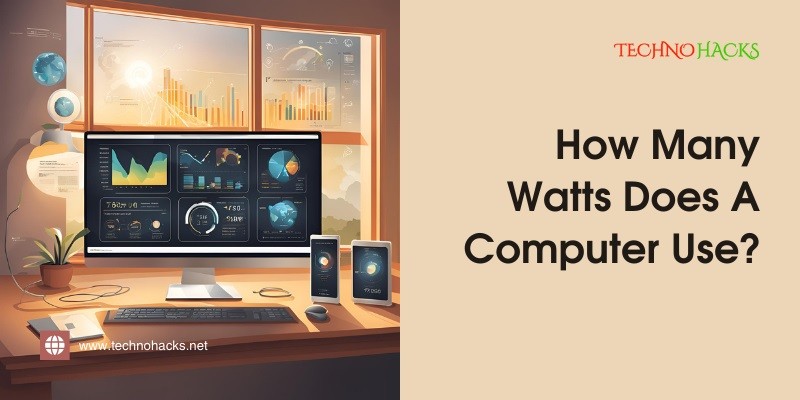How Many Watts Does a Computer Use? A Comprehensive Guide
When it comes to managing electricity costs or ensuring proper power supply for your home or office, knowing how much power your computer uses is essential. Different types of computers—whether desktop PCs, laptops, or gaming rigs—consume varying amounts of power depending on their hardware components and usage.
In this guide, we’ll dive into how many watts a computer uses, how to calculate it, and tips on reducing your computer’s energy consumption.
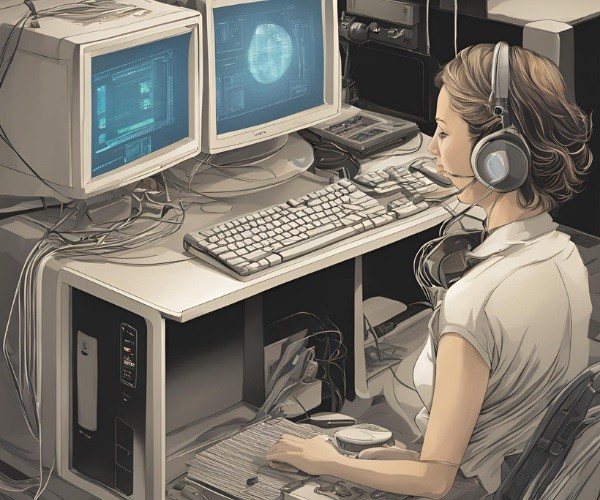
Understanding Watts and Power Consumption
Watts (W) measure the rate at which electrical energy is consumed. When we talk about how many watts a computer uses, we are referring to the amount of power the computer draws while it’s running. The total power consumption depends on factors such as the type of computer, the components inside, and how it’s being used.
On average, desktop computers use more power than laptops, but the actual wattage can vary significantly based on the computer’s configuration.
Average Power Consumption of Different Types of Computers
1. Desktop Computers
Desktop computers typically use more power than laptops because they have more powerful components like processors, graphics cards, and cooling systems.
- Basic Desktop PC: A standard desktop with basic components (e.g., for office work or web browsing) consumes 60 to 250 watts.
- Gaming Desktop: A high-end gaming PC with a powerful graphics card, multiple hard drives, and enhanced cooling can consume anywhere from 300 to 600 watts or more.
- Workstation Desktop: A workstation used for graphic design, video editing, or other resource-intensive tasks can use around 400 to 800 watts, depending on the components.
2. Laptops
Laptops are designed to be energy-efficient, as they rely on batteries and often need to conserve power when unplugged.
- Average Laptop: Most laptops use between 30 and 70 watts, depending on their screen size, processor, and usage.
- Gaming Laptop: A gaming laptop with high-performance components can use up to 100 to 150 watts when running resource-heavy games or software.
3. Mini PCs and All-in-One Computers
Smaller form factor devices like mini PCs and all-in-one computers tend to use less power.
- Mini PC: Devices like the Intel NUC or Raspberry Pi typically use between 10 and 50 watts.
- All-in-One PC: All-in-one computers, which combine the monitor and system unit in one device, consume between 50 and 200 watts, depending on the model and components.
How to Calculate Your Computer’s Power Usage
If you want to know exactly how many watts your computer is using, you can calculate it by considering the individual components and their power ratings.
Step 1: Identify Key Components
The power consumption of a computer is primarily determined by the following components:
- Processor (CPU): The central processing unit usually consumes 20 to 100 watts, depending on its power and number of cores.
- Graphics Card (GPU): A dedicated graphics card, especially in gaming and workstation PCs, can consume anywhere from 75 to 300 watts or more.
- Hard Drive/SSD: Storage drives like SSDs and HDDs consume relatively low power, typically between 2 to 10 watts each.
- RAM: Memory modules generally consume 2 to 5 watts per module.
- Power Supply Unit (PSU): The PSU is rated in watts (e.g., 500W, 750W), but the actual consumption depends on the components connected to it.
- Monitor: If you use an external monitor, it can add another 20 to 60 watts of power usage.
Step 2: Use an Online Calculator
You can use an online power supply calculator like the ones offered by OuterVision (outervision.com) or Newegg (newegg.com) to estimate the wattage of your computer. Input the specs of your CPU, GPU, RAM, and other components, and the calculator will estimate your power usage.
Step 3: Use a Power Meter
For the most accurate measurement, use a power meter like the Kill A Watt meter. Plug your computer into the meter, and it will display the real-time wattage being consumed.
Factors That Affect a Computer’s Power Usage
The wattage of a computer can vary based on several factors:
1. Usage Type
- Idle or Light Use: When the computer is idle or performing light tasks (like web browsing or word processing), it uses less power—typically between 20 to 50% of its maximum capacity.
- Heavy Use: When running resource-intensive tasks like gaming, video editing, or 3D rendering, the computer uses much more power.
2. Component Type
- High-performance components like gaming GPUs, multi-core CPUs, and RGB lighting consume significantly more power than standard or energy-efficient components.
3. Power Settings
- Computers often have power-saving settings, especially in Windows and macOS, that reduce power consumption by dimming the screen, turning off unused components, or throttling CPU speed when the computer is not under load.
Tips for Reducing Your Computer’s Power Consumption
If you’re concerned about your computer’s energy usage, here are some tips to reduce power consumption:
1. Enable Power-Saving Modes
- Most operating systems have power-saving options that reduce energy usage when the computer is idle. On Windows, you can enable Power Saver Mode, and on macOS, you can use Energy Saver settings.
2. Upgrade to Energy-Efficient Components
- Upgrading to energy-efficient hardware can significantly lower power usage. For example, choose a more power-efficient processor (like those with lower TDP), upgrade to an SSD, or opt for an 80 PLUS certified PSU, which is more efficient in converting electricity.
3. Turn Off When Not in Use
- Turning off your computer or putting it into sleep mode when not in use can greatly reduce unnecessary energy consumption. Also, unplug external devices like printers or speakers when they aren’t needed.
4. Use a Laptop Instead of a Desktop
- If you don’t need the power of a desktop computer, consider switching to a laptop, which is more energy-efficient and uses far less electricity.
How Much Does It Cost to Run a Computer?
You may wonder how much running your computer actually costs in terms of electricity. The cost is determined by the wattage and the amount of time the computer is running. Here’s how to calculate it:
Step 1: Determine Power Consumption
If your computer consumes 200 watts on average, and you use it for 5 hours a day, the daily power usage would be:
200 watts × 5 hours = 1,000 watt-hours = 1 kilowatt-hour (kWh)Step 2: Multiply by Electricity Rate
Check your electricity bill for the cost per kilowatt-hour (kWh). Let’s assume it’s $0.12 per kWh.
1 kWh × $0.12 = $0.12 per dayStep 3: Calculate Monthly Cost
Multiply by the number of days in a month:
$0.12 × 30 days = $3.60 per monthThis means it costs about $3.60 per month to run a computer that consumes 200 watts for 5 hours a day.
Conclusion
The number of watts a computer uses can vary significantly depending on the type of computer, the components inside, and how it’s being used. On average, desktops use more power than laptops, while gaming and workstation PCs can consume significantly higher wattage. By understanding your computer’s power usage and taking steps to reduce energy consumption, you can manage your electricity costs more effectively and ensure your computer operates efficiently.