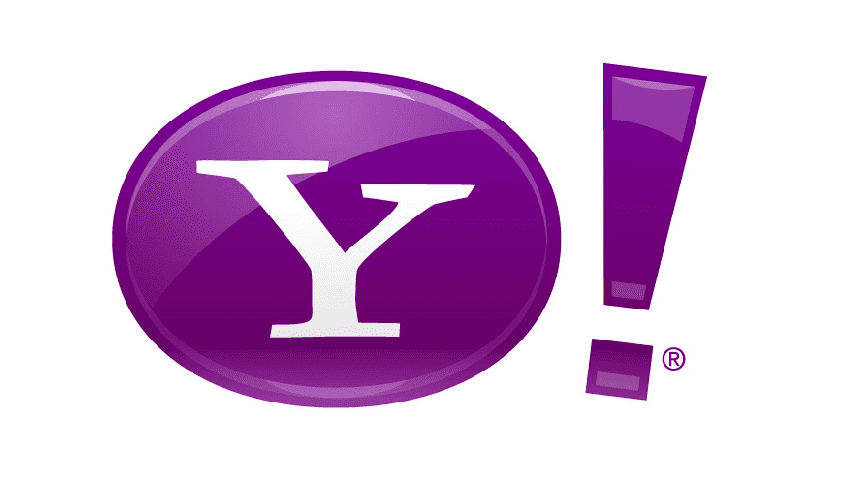How to Access a Ymail Account?
Have you wondered why we can access Ymail when we are in a yahoo website? A most common question that comes to mind is: Are yahoo mail, RocketMail and Ymail the same?
The answer is YES! They are all owned by Yahoo! and the management gave Ymail and RocketMail as alternate to yahoo.com (yahoo-dot-com) email address as Yahoo has already so many users. They are extensions of yahoo mail, therefore, they all have the same mail and user interface.
Yahoo and Google are the most used search engines on the internet. As part of the competition to offer internet users with new products, Yahoo launched Ymail account option as a complement to Google’s gmail.com. Ymail account option was released to the public on June 19, 2008.
Ymail Features
- Absolutely free!
- Unlimited storage capacity.
- Instant messaging option.
- Spam and virus protection capability.
How to Access a Ymail Account?
We must type the whole email address completely in logging in to our Ymail account. Example: [email protected]
Otherwise, we will be stuck to the login page until we provide this whole Ymail email address and our set password.
How to Create a Ymail Email Account?
We can no longer create an email address using @ymail.com or @rocketmail.comdirectly. The old registration form was replaced. It used to have an option to choose [email protected], @rocketmail.com or @yahoo.com.
Now, you do not have that option. It is all @yahoo.com email address extension. How to change it to @ymail.com in sending email is discussed below. Yes, we can only change our sending an email address to either of the two by changing our sending name in new mail.
To do this:
- Sign in to a new mail.
- Click More Settings under the Settings Menu icon.
- Click Mailboxes.
- Choose the account that you want the sending name to be edited.
- Click under “Your Name” to edit your sending name.
- Now, click Save.