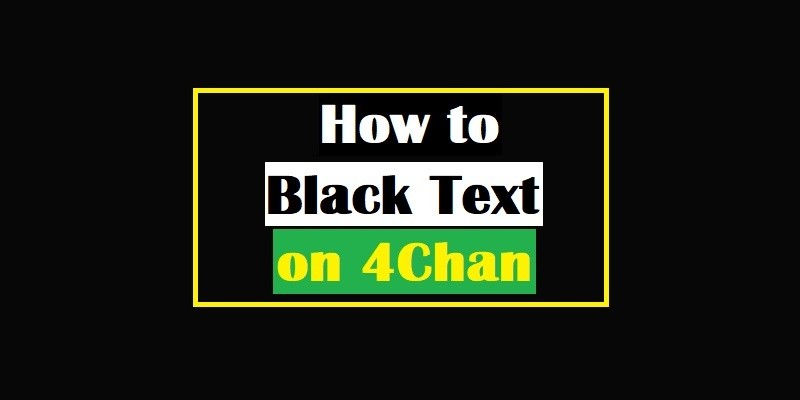How to Black Text on 4Chan?
4chan is an imageboard website where users can post anonymously because registration is not made possible for others and made possible only to their staff. Christopher Poole created this website, which was launched on October 1, 2003. It is split into various boards with their specific content and guidelines, and the most recent posts appear on top.
One of the hot topics here is 4chan spoilers and how to hide them. Spoilers are the ones who give away key points when discussing a new movie, a book, and, most of all, video games on the internet. Making the text unreadable is the key to spoiler 4chan.
So, Here’s how to the spoiler on 4chan:
- Open your web browser and go to 4chan website at www.4chan.org.
- From the Board’s Listing area, click to select a board.
- On the first comment or any image that appears on the message board, click Reply.
- Fill in the information needed, such as your name, email, and Subject in the field provided for.
- To open the spoiler tag in the comment section, type in [SPOILER].
- Type the words you want to hide or appear as black text on a black background.
- To close the spoiler tag, type in [/spoiler].
Yes, hiding these 4chan spoilers is by using spoiler tags that make text black on a black background. The way to see and read that hidden text is through highlighting the black texts. This is how to the spoiler on 4chan and keep the surprise to yourself.
Resources: