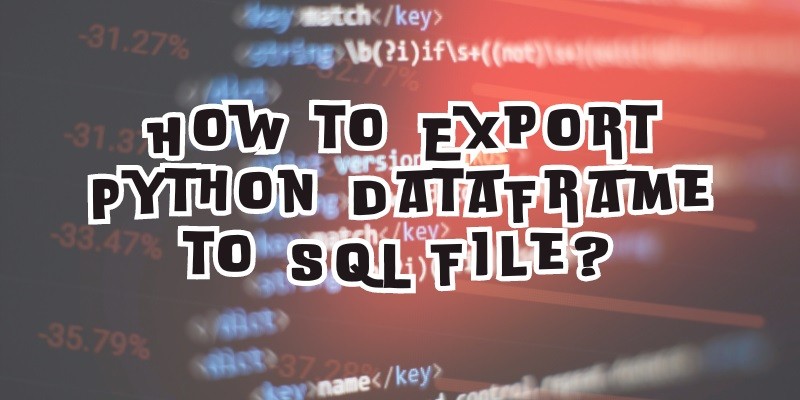How to Export Python DataFrame to SQL File?
In data manipulation and analysis, Python has emerged as a powerful tool with libraries like Pandas that facilitate efficient data handling. One common task in data analysis is exporting data from a Python DataFrame to an SQL file for storage or further processing. This article will delve into the process of exporting a Python DataFrame to an SQL file, exploring different methods and considerations along the way.
Table of Contents
Understanding the Components
Before diving into the export process, it’s essential to understand the key components involved:
- Python DataFrame: A DataFrame is a two-dimensional, size-mutable, and potentially heterogeneous tabular data structure with labeled axes (rows and columns). It is the primary data structure in Pandas for data manipulation.
- SQL Database: SQL (Structured Query Language) is a standard language for managing relational databases. In this context, we will focus on exporting DataFrame data to an SQL file, which can be used to populate a database or serve as a standalone data storage format.
Exporting DataFrame to SQL File
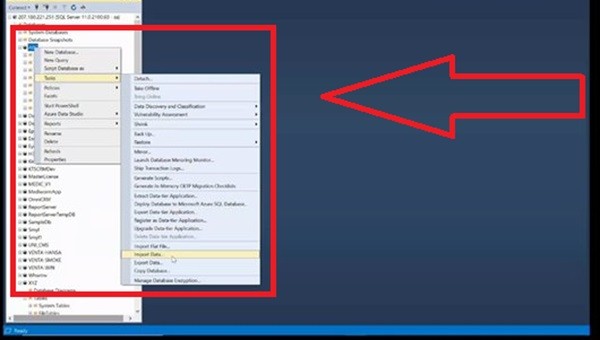
There are several methods to export a Python DataFrame to an SQL file, each with its advantages and use cases. Let’s explore some popular approaches:
Using SQLAlchemy
SQLAlchemy is a popular SQL toolkit and Object-Relational Mapping (ORM) library for Python. It provides a high-level interface for interacting with SQL databases. To export a DataFrame to an SQL file using SQLAlchemy, you can follow these steps:
- Create a SQLAlchemy Engine: Establish a connection to the target database using SQLAlchemy’s
create_enginefunction. - Use
to_sqlMethod: Pandas DataFrame has ato_sqlmethod that allows you to write the data to a SQL database using the SQLAlchemy engine. - Specify Table Name: Define the table name in the database where the DataFrame will be stored.
- Export Data: Call the
to_sqlmethod on the DataFrame, passing the table name and SQLAlchemy engine as arguments.
Using SQLite3
SQLite is a lightweight, serverless database engine widely used for local storage and testing. To export a DataFrame to an SQLite database file, you can use the sqlite3 library in Python:
- Establish Connection: Create a connection to an SQLite database file using the
sqlite3.connectfunction. - Use
to_sqlMethod: Similar to the SQLAlchemy approach, you can utilize theto_sqlmethod of the DataFrame to export data to the SQLite database. - Specify Table Name: Define the table name in the SQLite database where the DataFrame will be stored.
- Export Data: Call the
to_sqlmethod on the DataFrame, passing the table name and SQLite connection as arguments.
Best Practices and Considerations
When exporting a DataFrame to an SQL file, consider the following best practices:
- Data Types: Ensure that the data types in the DataFrame align with the schema of the target database table to avoid data loss or type conversion issues.
- Index Handling: Decide whether to include the DataFrame index as a separate column in the SQL table or exclude it during the export process.
- Error Handling: Implement error handling mechanisms to address potential issues during the export operation, such as connection failures or data integrity problems.
- Performance Optimization: Optimize the export process for large datasets by batching data insertion or using bulk insert methods provided by the database engine.
Conclusion
Exporting a Python DataFrame to an SQL file is common in data analysis and database management. By leveraging libraries like Pandas, SQLAlchemy, or SQLite, you can seamlessly transfer data from a DataFrame to an SQL database for storage, analysis, or sharing. Understanding the components involved, choosing the right method, and following best practices are key to a successful export operation. With the knowledge and tools outlined in this article, you can confidently export Python DataFrame data to an SQL file and harness the power of data manipulation and analysis in your projects.
FAQs
What is a Python DataFrame?
A Python DataFrame is a two-dimensional, size-mutable, and potentially heterogeneous tabular data structure with labeled axes (rows and columns). It is the primary data structure in the Pandas library for data manipulation and analysis. DataFrames allow you to store and manipulate data in a table-like format, similar to a spreadsheet, making it easy to work with structured data in Python.
What is an SQL File?
An SQL file contains Structured Query Language (SQL) statements. SQL is a programming language used for managing data stored in relational databases. An SQL file can be used to create, modify, and query database tables and perform other database-related operations. SQL files are commonly used to store and execute SQL scripts, which can be run to interact with a database.
What are the benefits of exporting Python DataFrame to SQL files?
Exporting a Python DataFrame to an SQL file offers several benefits:
- Persistent Storage: SQL databases provide a more permanent solution for storing large datasets compared to in-memory DataFrames.
- Data Integrity: SQL databases can enforce data integrity constraints, ensuring the quality of your data.
- Scalability: SQL databases are better suited for scaling to large datasets, which might not fit into memory as a DataFrame.
- Collaboration: SQL files can be easily shared and accessed by multiple users, facilitating collaboration.
- Advanced Analysis: SQL databases offer advanced querying options and analytics that are not available in Pandas.
By exporting a DataFrame to an SQL file, you can take advantage of SQL databases’ robust storage, data integrity, and scalability features while also enabling collaboration and advanced data analysis capabilities.