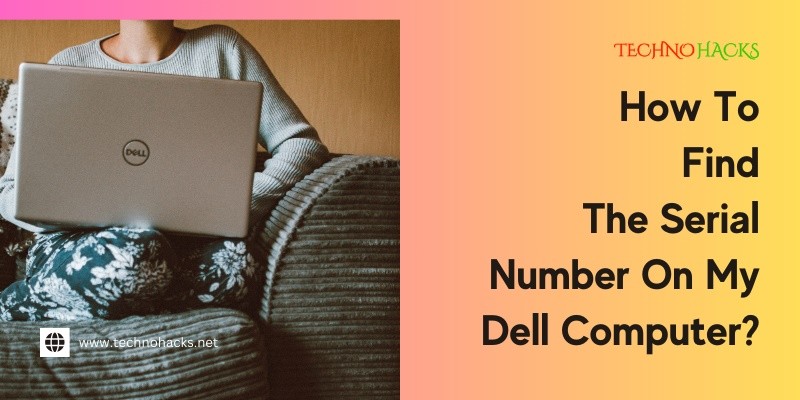Last Updated on September 6, 2025 by Jim C.
Finding the serial number on your Dell computer is simple. This number is crucial for support, warranty, and product identification.
Every Dell computer has a unique serial number that helps you access important services. Knowing how to find it can save you time and hassle when you need technical support or want to check your warranty status. This number is often required for repairs or troubleshooting.
It can also help you ensure that you have the correct drivers and updates. Whether you have a laptop or a desktop, locating the serial number is a straightforward task. In this guide, we will explore easy ways to find the serial number on your Dell computer, making the process quick and stress-free.
Identifying Your Dell Computer Model
Finding the right model of your Dell computer is simple. Knowing your model helps with support and upgrades. You can usually find the model number on the device itself. Here are two common places to check.
Check The Bottom Of Your Laptop
One easy way to find your model is on the bottom. Flip your laptop over. Look for a label or sticker. It often shows the model number. The serial number may also be there. This area can be dusty, so clean it gently first.
Look On The Computer Case
If you have a desktop, check the computer case. Look at the sides or back of the unit. There should be a label with the model number. It may also show the serial number. Make sure to check in good light to see the details clearly.
Finding the serial number on your Dell computer is simple. You can do this through the System Information tool. This method shows details about your system, including the serial number. Follow the steps below to easily locate this information.
Using Windows Search
Using Windows Search is a quick way to find your serial number. Here’s how:
- Click on the Start button.
- Type System Information in the search bar.
- Press Enter to open the System Information window.
In the System Information window, look for the following:
- Find the System Summary section.
- Look for System Serial Number.
The serial number will be listed next to it. Make sure to note it down.
Accessing Bios Or Uefi
Accessing the BIOS or UEFI is another way to find your serial number. Here’s how to do it:
- Restart your computer.
- During startup, press the F2 key repeatedly.
- This opens the BIOS or UEFI settings.
In the BIOS or UEFI settings, look for:
- The Main tab.
- The System Information section.
Your serial number will be displayed here. Write it down for future reference.
Utilizing Dell Support Services
Finding the serial number on your Dell computer can be easy. Dell offers support services to help. These services guide you through the process. They make it simple to locate your serial number. Here are two ways to use Dell support services.
Dell Supportassist Application
The Dell SupportAssist application is a helpful tool. It automatically checks your system for issues. You can download it from the Dell website. After installing, open the application. It will display your device information, including the serial number. Look for the “System Information” section. Your serial number will be listed there.
Online Service Tag Lookup
You can also find your serial number online. Dell offers a service tag lookup tool. Visit the Dell support website. Enter your service tag or product model. The website will show you the details of your device. This includes your serial number. It’s a quick way to get the information you need.
Physical Inspection And Documentation
Finding the serial number on your Dell computer is easy. Start with a physical inspection. You can locate the service tag sticker on the device. Check any product manuals or boxes that came with it.
Locating The Service Tag Sticker
The service tag sticker is the main source of information. It usually has the serial number printed on it. Look for it on the bottom of your laptop. You might find it on the back of a desktop computer. The sticker may also be inside the battery compartment.
Checking Product Manuals And Boxes
Your product manuals often list the serial number. Check any documentation that came with your computer. The original box may also have the serial number printed on a label. Keep these documents in a safe place for future reference.
Frequently Asked Questions
How Do I Locate The Serial Number On My Dell Computer?
You can find the serial number on a sticker on the back or bottom of your Dell computer.
Where Is The Dell Serial Number On A Laptop?
For laptops, the serial number is usually on the bottom panel or under the battery.
Can I Find The Serial Number In Windows?
Yes, open Command Prompt and type `wmic bios get serialnumber` to see your serial number.
What Does The Dell Serial Number Look Like?
The serial number is a mix of letters and numbers. It often starts with “CN”.
Why Is My Dell Serial Number Important?
The serial number helps identify your computer for support, warranty, and repair services.
Conclusion
Finding the serial number on your Dell computer is simple. You can check labels, use software, or look in the BIOS. Knowing your serial number helps with support and warranty issues. Keep this number handy for future reference. Remember, it’s important for repairs and upgrades.
Take a moment to locate it today. Doing this saves time and ensures you have the right information. Now you can confidently manage your Dell computer. Happy computing!