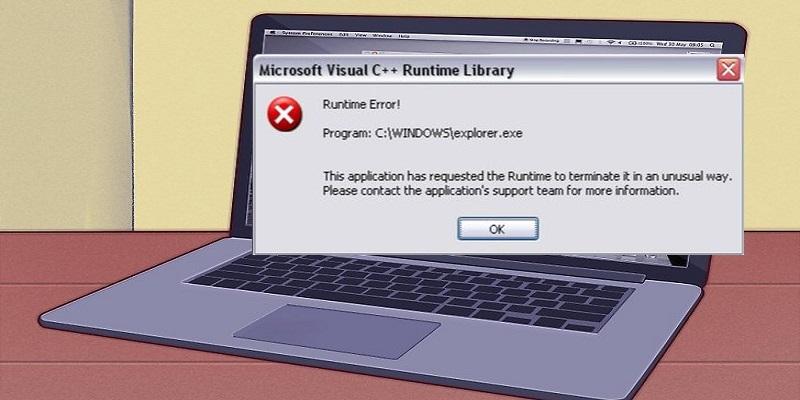Last Updated on May 5, 2025 by Jim C.
Sometimes we encounter “runtime error” that occurs when we are using a program or an application. They are also called syntax error, bug, or compile error.
They all mean the same – the program needs to be fixed!
|
Runtime Error |
Code |
How to fix |
|---|---|---|
|
Illegal Function Call |
5 |
Check if the program has the latest versions update. If yes, reinstall the program. Contact the program developer if the error persists. |
|
Overflow |
6 |
Check if the program has the latest versions update. If yes, reinstall the program. Contact the program developer if the error persists. |
|
Out of Memory |
7 |
Memory is a system requirement. It is either this is not met or too many programs are running in the background. Close unused applications. IF the error stays, contact the application developer for any possible solution to the problem. Worst scenario can be motherboard issue. |
|
Division by Zero |
11 |
Logic Error. It produces the wrong output. Example is a spreadsheet program giving the wrong result when you enter a formula into the cell. A software update can be needed to fix the issue. |
|
Disk Full |
61 |
The hard drive or the disk you want to save the file into. The program cannot run and the |
|
Path Not Found |
76 |
The user does not have the right to access the file. It can be a network error, a read-only file. When someone is using the file you want to access. |
|
A file is missing or invalid |
339 |
Try reinstalling the program. An associated file can be missing or corrupted. |
|
Operating System Error |
902 |
Is your version of Windows compatible? Check also for any software update. |
|
Memory Leak |
– |
This error causes the program to use up more of the RAM (Random Access Memory) continually while the program with error is running. Infinite loop and not deal locating unused memory are some of the reasons why memory leak occurs. |
|
Program Crash |
– |
When the program unexpectedly quits, that is why it is noticeable at once. Reasons can be memory leaks or other programming errors. Some examples of program crash are dividing by zero, missing files referencing, invalid functions calling or mishandling certain inputs. |
|
Computer Virus |
– |
Computer viruses and malware can tamper with the memory or system settings. No anti-virus? Purchase and install one or get the demo version of the program. Virus protection program must be updated. |
A computer virus, another running program, software issues, add-on, plug-ins, or other extra software can be the issue for the runtime error. Bugs are commonly found at the debugging processor prior to the releasing of the program or application. Small updates are sent to users when a runtime error is found after its release to the public. Updates are designed to fix the errors.