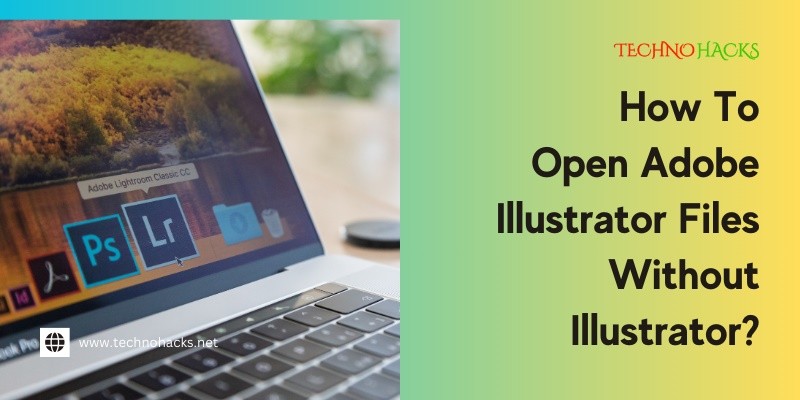How To Open Adobe Illustrator Files Without Illustrator?
Many people need to open Adobe Illustrator files but don’t have the software. This situation can be frustrating, especially for those who work with graphic designs.
Adobe Illustrator files, known as AI files, contain important design elements. They are widely used in graphic design, but not everyone has access to Illustrator. Many users seek alternative methods to view or edit these files. Fortunately, several tools and online services can help.
These options allow you to open and even edit AI files without needing Illustrator. Whether you want to view a design or make simple changes, you can find a solution. This guide explores various ways to access Adobe Illustrator files easily. Let’s dive into the best methods available.
Introduction To Adobe Illustrator File Formats
Adobe Illustrator is a powerful design tool. It uses special file formats. These formats store vector graphics. They help designers create logos, illustrations, and more.
Understanding these formats is important. It helps in accessing files without the software. Many people need to open Illustrator files. They may not have access to Adobe Illustrator. Knowing the file formats can help in finding alternatives.
Common File Extensions Associated With Illustrator
Adobe Illustrator uses several file extensions. The most common is .ai. This is the native format for Illustrator. It saves all design elements and layers.
Another common format is .eps. This stands for Encapsulated PostScript. It is widely used for sharing and printing graphics.
The .pdf format is also popular. Many designers save their work as PDFs. This format is easy to share and view.
Other formats include .svg and .dxf. SVG files are for web graphics. DXF files are used in CAD software.
Reasons For Accessing Files Without The Adobe Illustrator Software
Many users need to access files without Illustrator. Some may not have the budget for the software. Others may not need it often enough.
Accessing files without Illustrator saves money. It also allows for quick viewing. Some users may want to share files easily.
Using alternative software can be beneficial. It helps in editing or converting files. This can keep the design process moving.
Alternative Software Options
Opening Adobe Illustrator files without Illustrator is possible. Many programs can help. Some are free, while others require payment. Below, we explore different software options.
Vector Graphic Editors That Support Ai Files
Several vector graphic editors can open AI files. Here are some popular choices:
- Inkscape: A free, open-source vector graphic editor. It supports AI files through import.
- CorelDRAW: A paid software that offers robust features. It can easily handle AI files.
- Gravit Designer: A versatile tool available for free and as a pro version. It supports AI import.
- Affinity Designer: A paid option known for its user-friendly interface. It works well with AI files.
- Vectr: A simple, free tool for basic vector editing. It can open AI files but with some limitations.
Comparison Of Free And Paid Alternatives
Choosing the right software depends on your needs. Below is a comparison of free and paid options:
| Software | Cost | Features | AI File Support |
|---|---|---|---|
| Inkscape | Free | Basic to advanced editing tools | Yes |
| CorelDRAW | Paid | Advanced graphic design tools | Yes |
| Gravit Designer | Free/Paid | Cloud-based design tools | Yes |
| Affinity Designer | Paid | Intuitive interface, powerful tools | Yes |
| Vectr | Free | Basic vector editing features | Limited |
Free options like Inkscape and Vectr are great for beginners. Paid options like CorelDRAW and Affinity Designer offer advanced features. Choose based on your design needs and budget.
Online Tools And Services
Opening Adobe Illustrator files without the software is easier now. Many online tools can help you. These tools allow you to view and convert your AI files quickly. They work from any device with internet access.
Using Cloud-based Platforms For File Conversion
Cloud-based platforms offer simple ways to open AI files. Here are some popular tools:
- CloudConvert: Converts AI files to various formats like PNG or PDF.
- Convertio: Fast conversion with a user-friendly interface.
- Online-Convert: Supports multiple file formats and easy to use.
To use these platforms:
- Upload your AI file.
- Select the output format.
- Click on convert.
- Download your converted file.
These tools are convenient for quick access. No installation needed. Just upload and convert.
Benefits And Limitations Of Online Ai File Viewers
Online AI file viewers have both benefits and limitations. Here’s a summary:
| Benefits | Limitations |
|---|---|
| Access from any device. | Internet connection is required. |
| No software installation needed. | File size limits may apply. |
| Easy to use interface. | Conversion quality may vary. |
| Multiple formats supported. | Privacy concerns with sensitive files. |
Choose the right tool for your needs. Weigh the benefits against the limitations. This helps you get the best results.
Converting Ai Files To Other Formats
Adobe Illustrator files, or AI files, are popular among designers. They contain vector graphics, which are scalable. Sometimes, you may not have Adobe Illustrator. You still need to access or edit these files. Converting AI files to other formats helps. This way, you can open them in different software. Let’s explore how to do this easily.
Step-by-step Guide To Converting Ai Files Using Third-party Software
Many third-party tools can convert AI files. Follow these simple steps:
- Choose a reliable conversion tool. Online options include CloudConvert or Zamzar.
- Upload your AI file to the chosen tool.
- Select the format you want to convert to. Common options are PDF, PNG, or SVG.
- Click on the convert button.
- Download the converted file once the process is complete.
This method is quick and straightforward. It allows you to work with your AI files without Illustrator.
Tips For Preserving File Quality During The Conversion Process
Maintaining quality during conversion is important. Follow these tips:
- Choose a high-resolution output format.
- Check the settings before converting. Some tools offer quality options.
- Test the converted file. Ensure it looks and works as expected.
- Use vector formats like SVG for better scaling.
These steps help keep your designs intact. Quality matters when sharing or using files.
Frequently Asked Questions
How Can I Open An Ai File Without Illustrator?
You can use free software like Inkscape or GIMP to open AI files. These tools support vector graphics.
What Are Some Online Tools To View Ai Files?
Web-based tools like Photopea and Vector Magic let you view AI files directly in your browser. No download needed.
Can I Convert Ai Files To Other Formats?
Yes, you can convert AI files to formats like PNG or SVG using online converters. This makes them easier to open.
Is There A Way To Edit Ai Files Without Illustrator?
Yes, programs like Inkscape or CorelDRAW allow for basic editing of AI files. They provide useful editing features.
Are There Any Risks To Using Free Software For Ai Files?
Free software may not support all AI features. Always check your file after editing to ensure everything looks right.
Conclusion
Opening Adobe Illustrator files without Illustrator is possible. You can use free tools and online converters. These options let you view and edit your files easily. No need to purchase expensive software. Always choose tools that suit your needs best.
Each method has its strengths and weaknesses. Experiment with different options to find your favorite. With these alternatives, accessing your designs becomes easier. Enjoy your creative journey without the hassle of Illustrator. Embrace new ways to work with your files today.