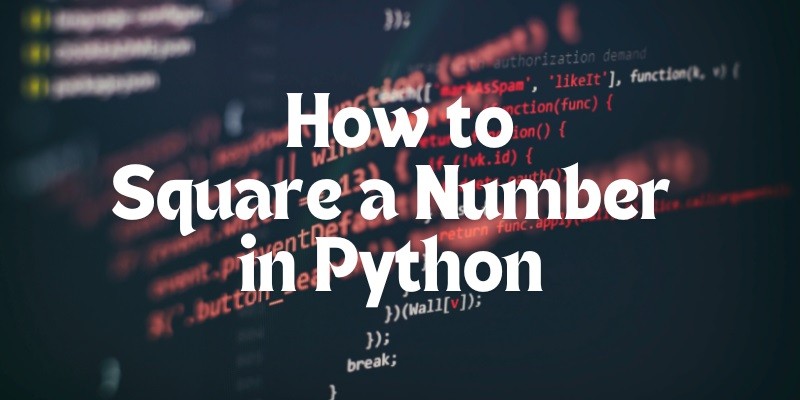Last Updated on May 5, 2025 by Jim C.
Squaring a number in Python is a common operation that can be achieved in various ways. In this article, we will explore different methods to square a number in Python, along with Python code examples for each approach.
Method 1: Using the Exponentiation Operator (**)
The simplest and most straightforward way to square a number in Python is by using the exponentiation operator (**). This operator raises the number to the power of 2, effectively squaring it.
# Using the exponentiation operator to square a number
number = 5
squared_number = number ** 2
print(squared_number) # Output: 25Read More:
Method 2: Using the pow() Function
Another way to square a number in Python is by using the built-in pow() function. The pow() function takes two arguments – the base number and the exponent (in this case, 2 for squaring).
# Using the pow() function to square a number
number = 5
squared_number = pow(number, 2)
print(squared_number) # Output: 25Method 3: Multiplying the Number by Itself
You can also square a number in Python by simply multiplying the number by itself. This method is intuitive and easy to understand.
# Multiplying the number by itself to square it
number = 5
squared_number = number * number
print(squared_number) # Output: 25Method 4: Using Math Module
If you prefer using the math module, you can square a number using the math.pow() function. This method is similar to using the built-in pow() function but explicitly uses the math module.
import math
# Using the math.pow() function to square a number
number = 5
squared_number = math.pow(number, 2)
print(squared_number) # Output: 25Method 5: Bitwise Operator
For advanced users, squaring a number can also be achieved using bitwise operators. By left-shifting the number by 1 bit, you can effectively square the number.
# Using bitwise operators to square a number
number = 5
squared_number = number << 1
print(squared_number) # Output: 25Conclusion
In this article, we have explored various methods to square a number in Python. Whether you prefer using the exponentiation operator, the pow() function, simple multiplication, the math module, or bitwise operators, Python offers multiple ways to perform this common mathematical operation. Choose the method that best suits your coding style and requirements, and start squaring numbers with ease in Python!
FAQs
What is the syntax for squaring a number in Python?
The most common syntax for squaring a number in Python is using the exponentiation operator **:
number = 5
squared_number = number ** 2
print(squared_number) # Output: 25You can also use the built-in pow() function to square a number:
number = 5
squared_number = pow(number, 2)
print(squared_number) # Output: 25How to square a number using a loop in Python?
To square a list of numbers in Python using a loop, you can use a for loop and either the exponentiation operator or the pow() function:
numbers = [2, 4, 6, 8, 10]
squared_numbers = []
for num in numbers:
squared_numbers.append(num ** 2)
print(squared_numbers) # Output: [4, 16, 36, 64, 100]Alternatively, you can use the map() function with a lambda function to achieve the same result:
numbers = [2, 4, 6, 8, 10]
squared_numbers = list(map(lambda x: x ** 2, numbers))
print(squared_numbers) # Output: [4, 16, 36, 64, 100]How to square a number using a function in Python?
You can define a function to square a number in Python. Here’s an example:
def square_number(num):
return num ** 2
number = 5
squared_number = square_number(number)
print(squared_number) # Output: 25In this example, the square_number() function takes a number as an argument and returns its square using the exponentiation operator. You can then call this function with a number to get the squared result.
Alternatively, you can use the pow() function within the function:
def square_number(num):
return pow(num, 2)
number = 5
squared_number = square_number(number)
print(squared_number) # Output: 25Both approaches achieve the same result of squaring a number using a custom function in Python.