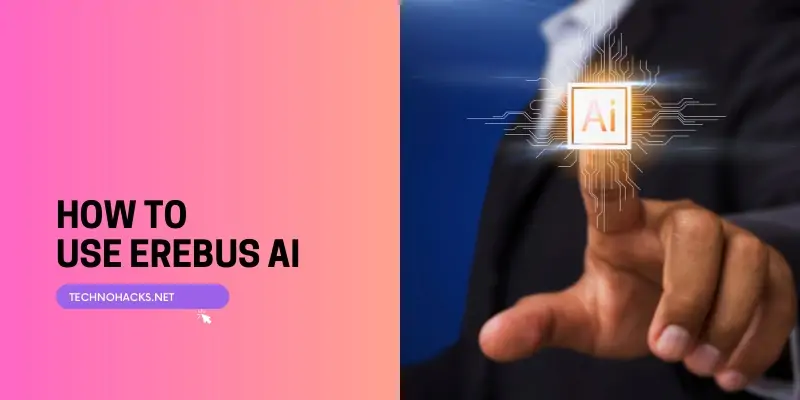Last Updated on May 5, 2025 by Jim C.
Erebus AI represents a significant advancement in the field of artificial intelligence, offering powerful language models that can be applied to various tasks. This guide will walk you through understanding Erebus AI, its models, and how to effectively use them for your projects.
Erebus AI
Erebus AI is a collection of large language models developed by the KoboldAI community. Named after the Greek god of darkness, Erebus AI builds upon the foundation laid by earlier models like Shinen, offering enhanced capabilities and performance. These models are designed to handle a wide range of natural language processing tasks, from creative writing to data analysis.
One of the key features of Erebus AI is its versatility. The models are trained on diverse datasets, allowing them to generate coherent and contextually appropriate text across various genres and topics. However, it’s important to note that Erebus AI models, particularly the larger versions, are primarily intended for adult-oriented content and research purposes.
Understanding Erebus AI Models
Erebus AI comes in several variants, each with its own strengths and use cases. The two main models are:
OPT-13B Erebus
This model is based on Meta’s OPT (Open Pretrained Transformer) architecture and contains 13 billion parameters. It offers a good balance between performance and resource requirements, making it suitable for users with moderately powerful hardware.
GPT-NeoX-20B Erebus
Built on the GPT-NeoX architecture, this larger model boasts 20 billion parameters. It generally provides higher coherence and better handling of complex tasks compared to its smaller counterpart. The GPT-NeoX-20B version is particularly noted for its ability to maintain consistency in character and plot elements during text generation.
Both models are trained on a mixture of datasets, including literary sources, creative writing platforms, and specialized collections. This diverse training data allows Erebus AI to generate content across various genres and styles.
Getting Started with Erebus AI
To begin using Erebus AI, you have several options:
- KoboldAI Client: This open-source software provides a user-friendly interface for interacting with Erebus AI models. It’s an excellent choice for those who want to run the models locally or through cloud services.
- Hugging Face API: For developers looking to integrate Erebus AI into their applications, the Hugging Face API offers a straightforward way to access the models programmatically.
- Third-party services: Some platforms, like RunPod, offer pre-configured environments for running Erebus AI models, which can be a convenient option for users who don’t want to set up their own infrastructure.
Step-by-Step Guide to Using Erebus AI
- Preparing Your PromptCrafting an effective prompt is crucial for getting the desired output from Erebus AI. Here are some tips:
- Be clear and specific about the context and desired outcome.
- Provide relevant background information or character descriptions if applicable.
- Use the
[Genre: <comma-separated list of genres>]format to guide the model’s style and content.
2. Choosing Your SettingsErebus AI models offer various parameters that can be adjusted to fine-tune the output:
- Temperature: Controls the randomness of the generated text. Higher values (e.g., 0.8) produce more creative but potentially less coherent output, while lower values (e.g., 0.2) result in more focused and deterministic responses.
- Top-up (nucleus) sampling: Helps maintain grammatical correctness by limiting the token selection to a cumulative probability threshold.
- Maximum length: Sets the upper limit for the number of tokens in the generated text.
3. Generating and Refining ContentAfter setting up your prompt and parameters:
- Run the model to generate the initial output.
- Review the generated content for quality and relevance.
- If necessary, iterate by adjusting your prompt or settings and regenerating.
- For longer pieces, consider breaking down the task into smaller segments and using the model’s output as input for subsequent generations.
Best Practices and Tips
- Experiment with different prompts and settings to find what works best for your specific use case.
- Use the model’s output as a starting point or inspiration, rather than a final product. Human oversight and editing are often necessary to ensure quality and coherence.
- For creative writing projects, consider using Erebus AI in conjunction with outlining tools or story structure frameworks to maintain overall narrative consistency.
- When working on long-form content, periodically review and summarize the generated text to help the model maintain context and coherence.
Limitations and Considerations
While Erebus AI is a powerful tool, it’s important to be aware of its limitations:
- The models may occasionally produce inaccurate or nonsensical content, especially when dealing with factual information or complex reasoning tasks.
- Erebus AI, particularly the larger models, has a strong bias towards adult-oriented content due to its training data. This makes it unsuitable for use by minors or in professional settings without careful content filtering.
- The models’ outputs can reflect biases present in their training data, including potential gender, profession, race, and religious biases.
- Using Erebus AI models requires significant computational resources, especially for the larger versions like GPT-NeoX-20B. This may necessitate the use of cloud computing services for optimal performance.
Ethical Considerations
When using Erebus AI, it’s crucial to consider the ethical implications:
- Respect copyright and intellectual property rights. While the model can generate text in various styles, it should not be used to create direct copies of existing works.
- Be transparent about the use of AI-generated content, especially in professional or academic contexts.
- Consider the potential impact of generated content on individuals or groups, particularly given the model’s potential biases.
- Adhere to the licensing terms of the specific Erebus AI model you’re using. For example, the OPT-13B version is licensed under the OPT-175B license, which restricts its use to private research purposes.
Conclusion
Erebus AI represents a powerful tool for natural language processing tasks, offering impressive capabilities in text generation across various domains. By understanding its strengths, limitations, and best practices for use, you can leverage Erebus AI to enhance your creative projects, research, or application development.