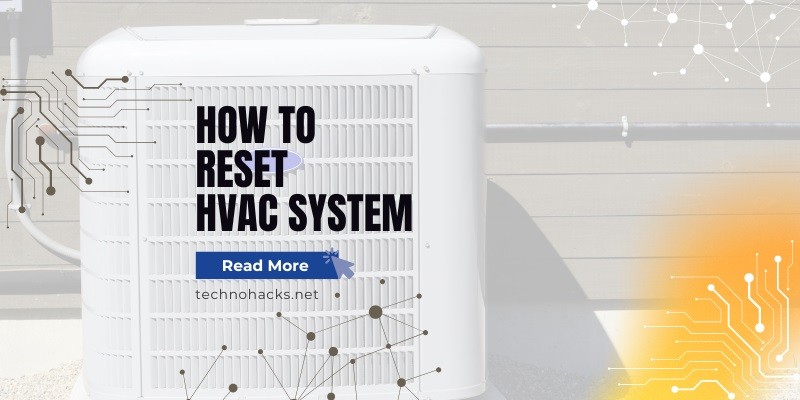- Home
- How To
How Can I Transfer Programs From One Computer To Another?
Transferring programs from one computer to another is a common task many users face when upgrading hardware, replacing a system, or setting up a new workstation. While the process can seem daunting, several methods are available to make this transition smoother and more efficient. This article will explore various approaches to program transfer, their pros […]
Continue ReadingHow To Share Data On MTN?
MTN is a prominent telecommunications provider in Nigeria, offering a wide range of services, including voice, data, and digital services to millions of customers. One of the useful features MTN offers is the ability to share data among MTN users—a service that provides flexibility and enhances the user experience. This guide aims to walk you […]
Continue ReadingHow To Send Email To Multiple Recipients Individually Gmail?
Sending emails to multiple recipients individually can be a crucial task for various purposes such as marketing, sales, or even personal communication. This article will guide you through different methods to achieve this in Gmail, ensuring your emails are personalized and your recipients’ privacy is maintained. Sending individual emails to multiple recipients is essential for […]
Continue ReadingHow To Resend An Email In Gmail?
In today’s fast-paced digital world, effective email communication is crucial. Sometimes, we need to resend an email for various reasons, such as ensuring important information is received, correcting errors, or updating content. Gmail, one of the most popular email services, doesn’t have a built-in “resend” feature, but there are several methods to accomplish this task […]
Continue ReadingHow To Forward An Email In Gmail?
Email forwarding is a crucial feature for managing communications efficiently. Whether you need to share important information with a colleague, transfer emails to another account, or automate the process for convenience, Gmail offers several methods to forward emails. This guide will walk you through the steps to forward a single email or multiple emails, set […]
Continue ReadingHow To Delete Bulk Email In Gmail?
Managing email clutter is essential for maintaining productivity and organization in our digital lives. With the ever-increasing volume of emails flooding our inboxes, knowing how to efficiently delete bulk emails in Gmail has become a crucial skill. This article will guide you through various methods to streamline your inbox and keep it clutter-free. Methods for […]
Continue ReadingHow To Check If Gmail Is Blocking Incoming Emails?
Email deliverability is crucial for both personal and professional communication. When emails don’t reach their intended recipients, it can lead to missed opportunities and communication breakdowns. One common issue is Gmail blocking incoming emails, which can be frustrating and challenging to diagnose. This article aims to guide you through understanding why Gmail might block emails, […]
Continue ReadingHow Can I Resend An Email In Gmail?
Email is an essential communication tool, but sometimes we need to resend messages for various reasons. Whether you forgot to include an attachment, made a typo, or simply want to follow up, knowing how to resend an email in Gmail can be incredibly useful. This guide will walk you through several methods to resend emails […]
Continue ReadingHow Can I Get vROPS Authentication Token?
VMware’s vRealize Operations Manager (vROps) is a powerful platform designed to optimize, plan, and scale hybrid cloud deployments. To interact programmatically with vROps, you need an authentication token, which ensures secure access to the platform’s API. This article will guide you through the process of obtaining and using a vROps authentication token. What is a […]
Continue ReadingHow To Reset HVAC System?
Resetting your HVAC (Heating, Ventilation, and Air Conditioning) system can often resolve minor issues and restore proper functioning without the need for professional intervention. This guide will walk you through the process of resetting your HVAC system, explain when it’s necessary, and provide troubleshooting tips to help you maintain optimal performance. When to Reset Your […]
Continue Reading