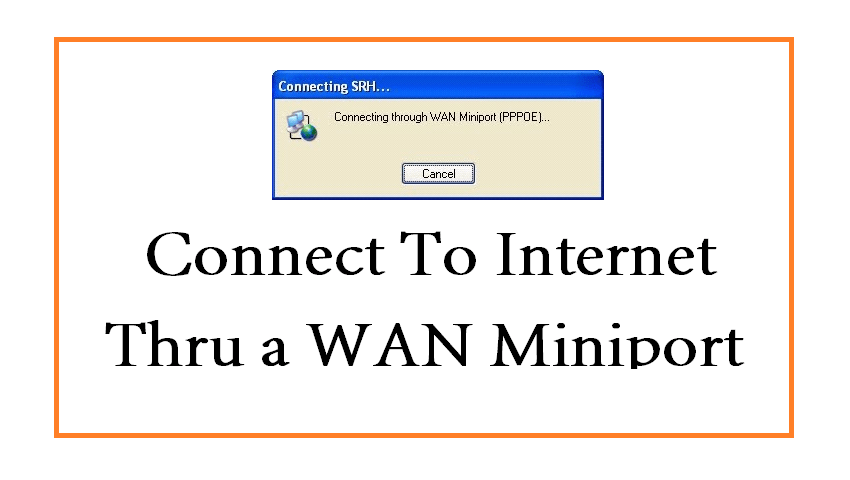How to Connect to Internet Thru a WAN Miniport?
What is a WAN Miniport?
It’s a software adapter which is used by an operating system in accessing the WAN. The Wan Miniport is usually used in connecting the internet by point to point protocol through the Ethernet connection.
For you to connect through the Miniport, you must set up a valid PPPoE connection.
There’re two types of WAN Miniports:
a. The CoNDIS WAN
b. NDSIS WAN
These Miniport drivers are able to manage the transfer of data through the network adapter of your computer. When it comes to controlling WAN data connections, the CoNDIS has a lot of functionalities when compared to the NDIS WAN.
The NDIS is supported by both the older and newer versions of the operating systems while the CoNDIS is only supported by the newer versions.
In case you wish to connect to the internet using this WAN Miniport, then the guide below might be of great importance to you.
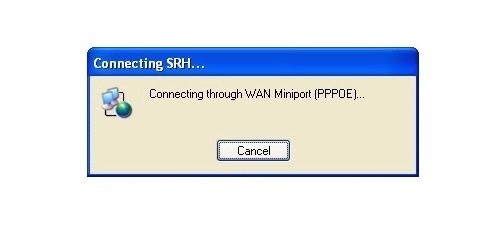
How to Connect to Internet Through a WAN Miniport
Step 01
You can begin by clicking the start menu, then the control panel. In this case, you can get an opportunity of managing almost all things which are related to the operating system and control.
Step 02
After you have accessed the network and internet section, you can click the view network status and tasks link. You can then click at the set up new connection link so that you can start to create your PPPoE connection.
Step 03
Select the option indicated to connect to the internet and then click the button labeled next. In case you already have a connection, then you can select the option labeled “create a new connection” and then click next.
Step 04
Click the “broadband (PPPoE)” and then at the username text box you can enter your username and password at the password text box. Try to type the name of your new connection using any name of your choice.
In case you do not wish to type the name of your password again or you feel that you might forget it, then it’s important that you select the option labeled remember the password.
In case you wish to allow other users to connect through your Miniport then you can select the option labeled to allow other people to use this connection.
Step 05
Click the button labeled “connect” so that you can create and test PPPoE connection. In case the connection fails as you’re connecting through the Miniport window, then you can update or reinstall your Ethernet card drivers.
You can get some of these updates on the CD which you brought with your computer.
Conclusion
It’s high time that you relax if you have been having any issues on how you can connect to the internet using this Miniport since so many people have followed the above guide and they have found it easy. Why then should you be left behind?