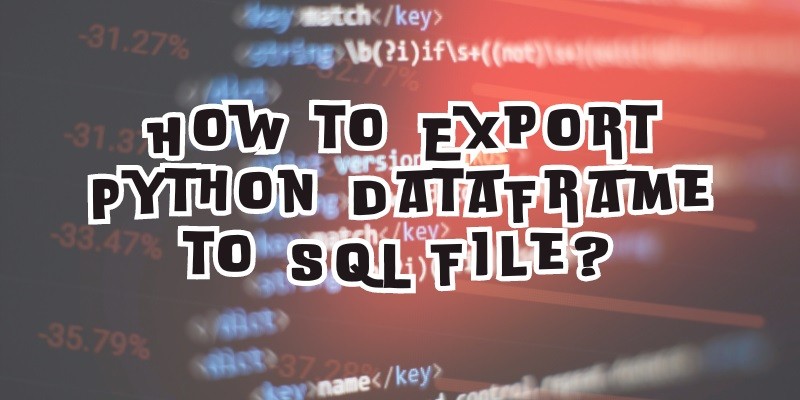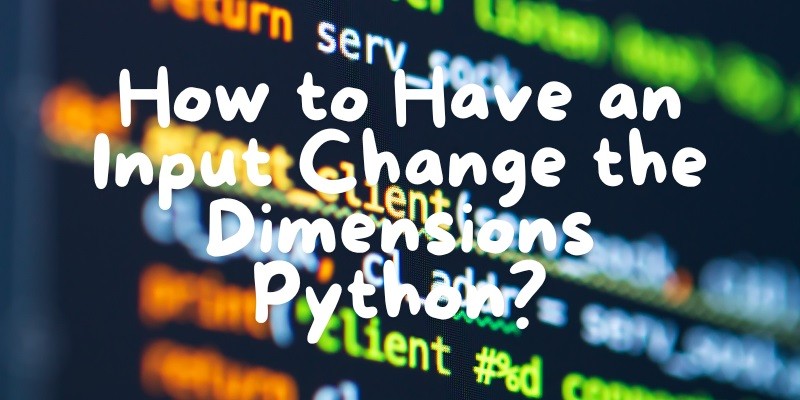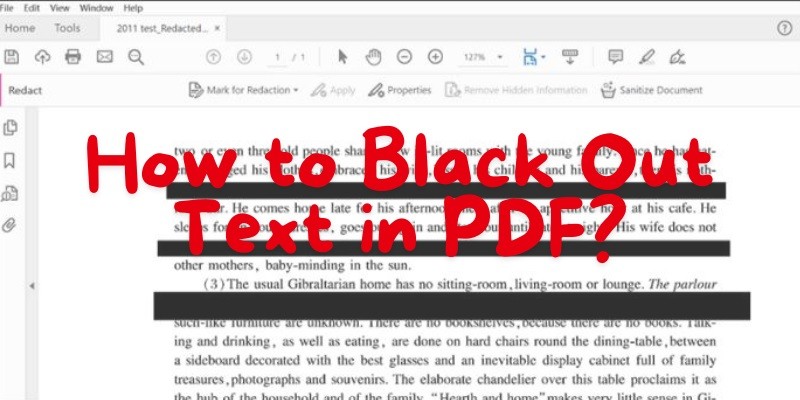The Evolution of E-Commerce: From Online Shopping to Virtual Stores
The evolution of e-commerce has transformed online shopping into virtual stores, revolutionizing the way people shop and interact with brands on the internet. The convenience and accessibility of e-commerce have enabled businesses to reach a global audience, offering a wide range of products and services with just a few clicks. With advancements in technology and […]
Continue Reading