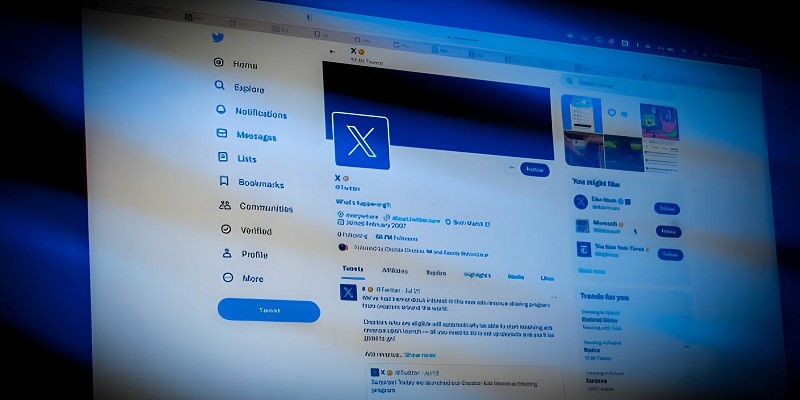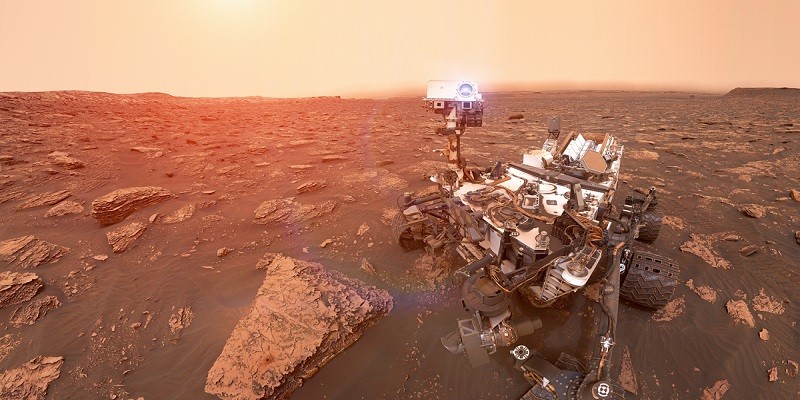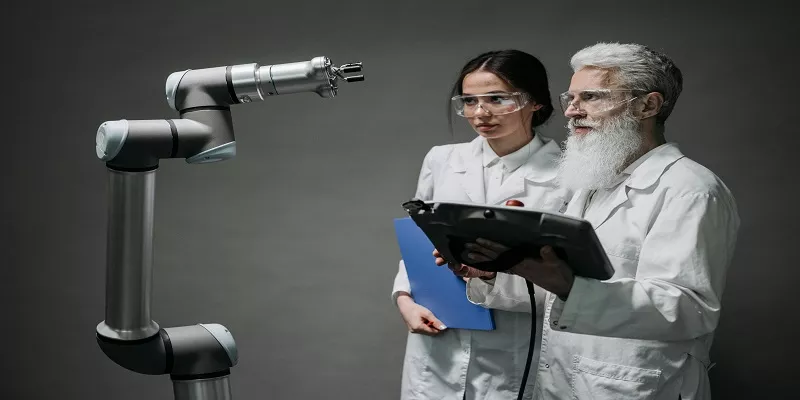
The Convergence of AI And Robotics: Creating the Next Generation of Intelligent Machines
The convergence of AI and robotics is shaping the next generation of intelligent machines. With advanced technologies merging, we are witnessing a revolutionary era where artificial intelligence and robotics are coming together to create machines that can think, learn, and interact like humans. This convergence has the potential to impact various industries and sectors, ranging…