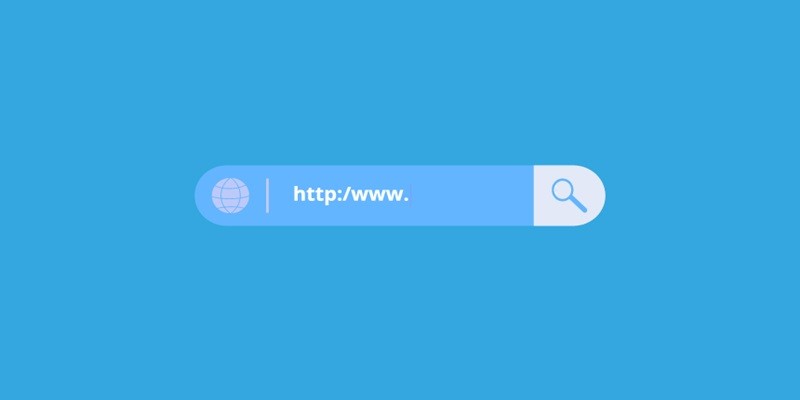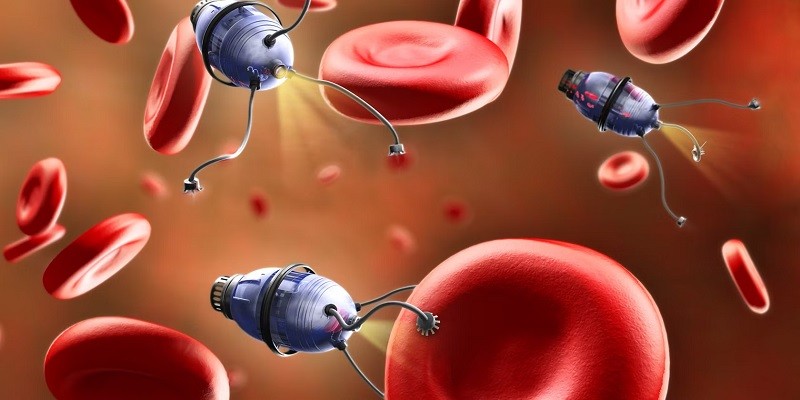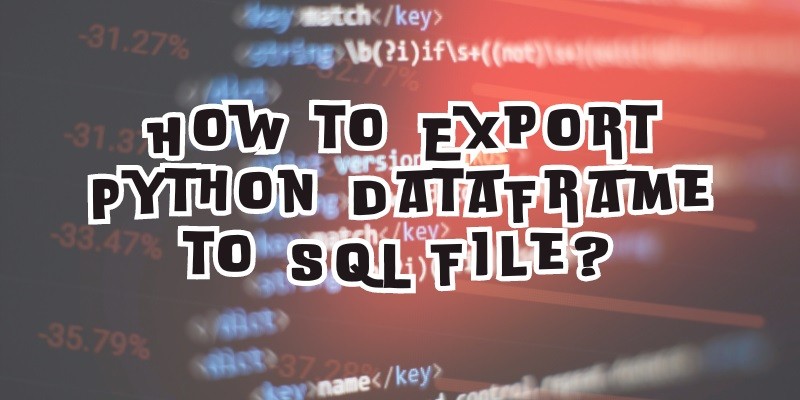Electric Vehicles: Driving Towards a Sustainable Future
Electric vehicles are driving us towards a sustainable future by reducing carbon emissions and promoting cleaner transportation. In a world increasingly concerned about climate change and air pollution, the adoption of electric vehicles has become crucial. With their zero-emission capability and energy-efficient technologies, electric vehicles are paving the way for a greener and more sustainable…